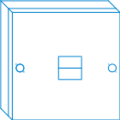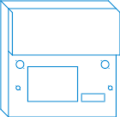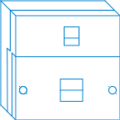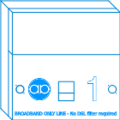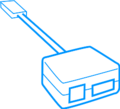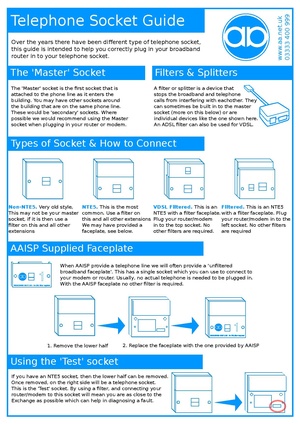Telephone Sockets: Difference between revisions
mNo edit summary |
→Service Specific Faceplate: some text |
||
| (5 intermediate revisions by 3 users not shown) | |||
| Line 1: | Line 1: | ||
<indicator name="Front">[[File:Menu-document.svg|link=Category: |
<indicator name="Front">[[File:Menu-document.svg|link=Category:Technical Documents|30px|Back up to the Technical Documents category]]</indicator> |
||
There are various styles of telephone socket, most are "NTE5". This page aims to explain the various forms of this socket. NTE stands for 'Network Termination Equipment', 5 relates to the version number. |
There are various styles of telephone socket, most are "NTE5". This page aims to explain the various forms of this socket. NTE stands for 'Network Termination Equipment', 5 relates to the version number. |
||
==Socket Overview== |
==Socket Overview== |
||
<gallery> |
<gallery> |
||
NTE5C.jpg| |
NTE5C.jpg|NTE5c (2016) |
||
NTE5testsocket.jpg|NTE5c cover removed |
|||
Non-NTE.svg|Non-NTE5 |
Non-NTE.svg|Non-NTE5 |
||
NTE5.svg|NTE5 |
NTE5.svg|NTE5 |
||
| Line 16: | Line 17: | ||
</gallery> |
</gallery> |
||
=== |
===NTE5C=== |
||
BT started using the NTE5C sockets in 2016, by October 2016 most new phone line installations were with this new style. The socket is curved rather than flat on the front face, and the lower section can be removed by simply un-clipping it - there are no longer screws holding the cover in place. There is still a test socket under the lower section. |
BT started using the NTE5C sockets in 2016, and by October 2016 most new phone line installations were with this new style. The socket is curved rather than flat on the front face, and the lower section can be removed by simply un-clipping it - there are no longer screws holding the cover in place. There is still a test socket under the lower section. |
||
=== Non-NTE5 === |
=== Non-NTE5 === |
||
| Line 23: | Line 24: | ||
=== NTE5 === |
=== NTE5 === |
||
This is the 'standard' socket that Openreach will install, it has been the standard since the |
This is the 'standard' socket that Openreach will install, it has been the standard since the 1980s. The lower half is removable. Removing the lower half gives access to the 'Test Socket' as well as the connectors. |
||
=== VDSL Faceplate === |
=== VDSL Faceplate === |
||
With an engineer installed FTTC (aka VDSL, BT Infinity) a VDSL faceplate is sometimes installed. The socket at the top is a RJ11 socket and should be connected to the FTTC modem or router. The |
With an engineer installed FTTC (aka VDSL, BT Infinity) a VDSL faceplate is sometimes installed. The socket at the top is a RJ11 socket and should be connected to the FTTC modem or router. The lower socket is a BT telephone socket for a phone to connect to. |
||
=== Service Specific Faceplate === |
=== Service Specific Faceplate === |
||
The lower front half provides a BT socket and an RJ11 socket for your DSL modem. |
|||
=== Unfiltered Broadband Faceplate (Installed) === |
=== Unfiltered Broadband Faceplate (Installed) === |
||
| Line 37: | Line 40: | ||
*See: [[File:Telephone Socket Guide.pdf|thumbnail]] |
*See: [[File:Telephone Socket Guide.pdf|thumbnail]] |
||
[[Category: |
[[Category:Technical Documents]] |
||
Latest revision as of 22:48, 5 December 2022
There are various styles of telephone socket, most are "NTE5". This page aims to explain the various forms of this socket. NTE stands for 'Network Termination Equipment', 5 relates to the version number.
Socket Overview
-
NTE5c (2016)
-
NTE5c cover removed
-
Non-NTE5
-
NTE5
-
NTE5 Open
-
Filtered VDSL Faceplate
-
Filtered Service Specific Faceplate
-
Unfiltered Broadband Faceplate (Removed)
-
Unfiltered Broadband Faceplate (AAISP Branded)
-
Unfiltered Broadband Faceplate (Installed)
-
Filter
NTE5C
BT started using the NTE5C sockets in 2016, and by October 2016 most new phone line installations were with this new style. The socket is curved rather than flat on the front face, and the lower section can be removed by simply un-clipping it - there are no longer screws holding the cover in place. There is still a test socket under the lower section.
Non-NTE5
This socket could be an old style master socket, or it could be a secondary socket. Openreach should not be installing this style of socket as the master socket when installing a new phone line.
NTE5
This is the 'standard' socket that Openreach will install, it has been the standard since the 1980s. The lower half is removable. Removing the lower half gives access to the 'Test Socket' as well as the connectors.
VDSL Faceplate
With an engineer installed FTTC (aka VDSL, BT Infinity) a VDSL faceplate is sometimes installed. The socket at the top is a RJ11 socket and should be connected to the FTTC modem or router. The lower socket is a BT telephone socket for a phone to connect to.
Service Specific Faceplate
The lower front half provides a BT socket and an RJ11 socket for your DSL modem.
Unfiltered Broadband Faceplate (Installed)
This NTE5 has been fitted with an unfiltered RJ11 socket. These faceplates are typically supplied by AAISP if they provide the phone line where no phone calls are provided. The socket is an RJ11 and so a router can be connected without the need for a filter/splitter.