Auto Responder: Difference between revisions
mNo edit summary |
mNo edit summary |
||
| (4 intermediate revisions by 3 users not shown) | |||
| Line 1: | Line 1: | ||
<indicator name="Faults">[[File:Menu-emailadd.svg|link=:Category: |
<indicator name="Faults">[[File:Menu-emailadd.svg|link=:Category:Email Features|30px|Back up to the Email Features Category]]</indicator> |
||
The email servers have an auto responder feature. The options are set from the 'Mailbox' page (where you change your Mailbox password on the Control Pages.). This could be useful if you are away from email for example and would like an 'Out of Office' type message sent to those who email you. |
The email servers have an auto responder feature. The options are set from the 'Mailbox' page (where you change your Mailbox password on the Control Pages.). This could be useful if you are away from email for example and would like an 'Out of Office' type message sent to those who email you. |
||
You can log in to the Control Pages |
You can log in to the Control Pages with your usual 'xxx@a' login where you can manage all the mailboxes in the domain. |
||
{{CPbox|#Click on the 'Email: Setup' link next to your domain |
{{CPbox|#Click on the 'Email: Setup' link next to your domain |
||
| Line 23: | Line 23: | ||
==Repeat== |
==Repeat== |
||
You have some control over how often the message is repeated. You may not want to send an auto response every time the same person emails you - here you can restrict the system to send only once in a period of time. e.g. only send one message in a 7 |
You have some control over how often the message is repeated. You may not want to send an auto response every time the same person emails you - here you can restrict the system to send only once in a period of time. e.g. only send one message in a 7-day period. You can also use 0 to only send 1 message, or 1 second to always send a message (as long as they are at least 1 second apart). The system will try to restrict responses as configured, but you may occasionally find extra responses sent out due to the way they are counted. |
||
==Not replying to all messages== |
==Not replying to all messages== |
||
The system automatically tries not to reply to email that shouldn't have an auto response sent - messages such as spam, mailing lists, other auto responders etc. - however please let Support know if you notice a problem with this. |
The system automatically tries not to reply to email that shouldn't have an auto response sent - messages such as spam, mailing lists, other auto responders etc. - however please let Support know if you notice a problem with this. |
||
==Help with Other Email Features== |
|||
<ncl style=bullet maxdepth=5 headings=bullet headstart=2 showcats=1 showarts=1>Category:Email Features</ncl> |
|||
Latest revision as of 13:44, 23 August 2021
The email servers have an auto responder feature. The options are set from the 'Mailbox' page (where you change your Mailbox password on the Control Pages.). This could be useful if you are away from email for example and would like an 'Out of Office' type message sent to those who email you.
You can log in to the Control Pages with your usual 'xxx@a' login where you can manage all the mailboxes in the domain.

Accessing This Feature
Access is via the Control Pages as follows:
- Log in to the Control Pages with your xxx@a login
- Click on the 'Email: Setup' link next to your domain
- Click on the user's mailbox that you want to add the responder to
- Click on the '+Auto Responder Settings' link
- Fill in the information there (more info about these settings below
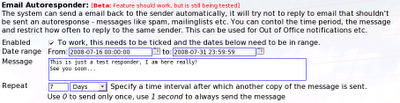
There are a few options to customise how it works, as follows:
Enabled
Simply switch on or off the auto responder.
Date Range
Choose when the auto responder is active - i.e. put in the date range that you are away, or leave the date range really wide to always reply. For the auto responder to be active, tick the 'Enabled' check box and set the dates to be in range.
Message
This is the message that is sent out.
Repeat
You have some control over how often the message is repeated. You may not want to send an auto response every time the same person emails you - here you can restrict the system to send only once in a period of time. e.g. only send one message in a 7-day period. You can also use 0 to only send 1 message, or 1 second to always send a message (as long as they are at least 1 second apart). The system will try to restrict responses as configured, but you may occasionally find extra responses sent out due to the way they are counted.
Not replying to all messages
The system automatically tries not to reply to email that shouldn't have an auto response sent - messages such as spam, mailing lists, other auto responders etc. - however please let Support know if you notice a problem with this.