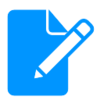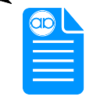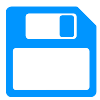Category:ZyXEL VMG3925 B10B: Difference between revisions
mNo edit summary |
mNo edit summary |
||
| (30 intermediate revisions by 2 users not shown) | |||
| Line 9: | Line 9: | ||
{{AAMenu|img=Menu-cog.svg|link=:Category:B10B Settings & Configuration|title=Settings & Configuration|text=Information about how A&A configure the router and what settings are available to customers}} |
{{AAMenu|img=Menu-cog.svg|link=:Category:B10B Settings & Configuration|title=Settings & Configuration|text=Information about how A&A configure the router and what settings are available to customers}} |
||
{{AAMenu|img=Menu-floppy.svg|link=:B10B Software|title=Software|text=Software information and downloads}} |
{{AAMenu|img=Menu-floppy.svg|link=:B10B Software|title=Software|text=Software information and downloads}} |
||
</div> |
</div> |
||
| ⚫ | |||
| ⚫ | |||
| ⚫ | |||
| ⚫ | |||
[[File:VMG3925_B10B_Quick_Start.pdf|200px|thumb|Quickstart Guide PDF (download)]] |
|||
| ⚫ | |||
=Summary= |
=Summary= |
||
The ZyXEL B10B (VMG3925-B10B) is an all-in-one ADSL/VDSL router with dual band, 2.4G and 5G WiFi, 4 Gigabit network ports and a separate WAN Ethernet port. AAISP started supplying these in |
The ZyXEL B10B (VMG3925-B10B) is an all-in-one ADSL/VDSL/FTTP router with dual band, 2.4G and 5G WiFi, 4 Gigabit network ports and a separate WAN Ethernet port. Suitable for Home or small office use. AAISP started supplying these in March 2018 |
||
| ⚫ | |||
| ⚫ | |||
| ⚫ | |||
| ⚫ | |||
| ⚫ | |||
| ⚫ | |||
| ⚫ | |||
*4x 10/100M/1000M ports. |
*4x 10/100M/1000M ports. |
||
*Modem supports VDSL (FTTC) and ADSL/ADSL2. |
*Modem supports VDSL (FTTC) and ADSL/ADSL2+. |
||
*WiFi is 2.4GHz and |
*WiFi is 2.4GHz and 5GHz, 802.11b/g/n, 802.11a/n/ac |
||
*Broadcom 63168 chipset |
|||
*MTU 1500 when in bridge mode not possible yet, but we are working with ZyXEL on this. (2018-03) |
*MTU 1500 when in bridge mode not possible yet, but we are working with ZyXEL on this. (2018-03) |
||
==Suitable for:== |
===Suitable for:=== |
||
*ADSL1 |
*ADSL1, ADSL2+ |
||
*VDSL (FTTC), G.Fast (Modem doesn't support G.Fast, so you'd need a separate G.Fast modem) |
|||
*ADSL2 |
|||
*FTTP, FTTPoD |
|||
*VDSL (FTTC) |
|||
*VDSL (FTTC) as an Ethernet router plugged in to a VDSL modem (no longer a common setup, as Openreach no longer provide VDSL modems) |
|||
===Router and Modem modes:=== |
|||
| ⚫ | |||
*an all in one modem/router/wifi |
|||
*FTTP using the Ethernet WAN port doing PPPoE. |
|||
*an Ethernet (PPPoE) router plugged in to a separate VDSL or ADSL modem or a FTTP or FTTPoD ONT |
|||
| ⚫ | |||
=== Security Advisories === |
|||
ZyXEL have a page with their Security Advisories: https://www.zyxel.com/support/security_advisories.shtml |
|||
==='Consumer' grade=== |
|||
It's worth noting that this is a consumer grade router which ideal for home use or for small offices. Different or additional hardware may be more suitable for larger or more complex networks, larger offices or to cover a larger area with WiFi access. |
|||
==Factory Default Admin Username/Password== |
==Factory Default Admin Username/Password== |
||
| Line 53: | Line 62: | ||
Supervisor password: |
Supervisor password: |
||
The B10B has an autogenerated supervisor password (hashed from the serial number). Earlier models left a md5crypt type hash in /etc/passwd, however firmware AAVF.10 |
The B10B has an autogenerated supervisor password (hashed from the serial number). Earlier models left a md5crypt type hash in /etc/passwd, however firmware AAVF.10 changed to a SHA-512 type hash stored in /etc/shadow. Prior to firmware AAVF.10 you will be able to read /etc/passwd by logging into the router as the "admin" user via SSH or Telnet. With firmware AAVF.10 and later you would have to log in as the supervisor user - but you'd need to know the password.... You would need to crack the hash (e.g. with hashcat), the password will be 8 characters long using characters 0-9,a-f (lower case) |
||
[[Category:AA Routers]] |
[[Category:AA Routers]] |
||
Latest revision as of 07:42, 16 December 2021
The ZyXEL VMG3925-B10B (VMG3925 for short) is the elder sibling of the VMG1312 - it benefits from having Gigabit Ethernet ports and dual-band WiFi, you can see more differences on the VMG1312 Vs VMG3925 page
Quick Start
Guide with how to plug in and what the LEDs mean
Further Documents
Manuals and other documentation for the router
Settings & Configuration
Information about how A&A configure the router and what settings are available to customers
Software
Software information and downloads


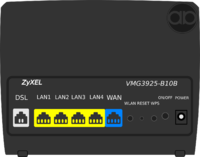



Summary
The ZyXEL B10B (VMG3925-B10B) is an all-in-one ADSL/VDSL/FTTP router with dual band, 2.4G and 5G WiFi, 4 Gigabit network ports and a separate WAN Ethernet port. Suitable for Home or small office use. AAISP started supplying these in March 2018
Basic Specs
- 4x 10/100M/1000M ports.
- Modem supports VDSL (FTTC) and ADSL/ADSL2+.
- WiFi is 2.4GHz and 5GHz, 802.11b/g/n, 802.11a/n/ac
- Broadcom 63168 chipset
- MTU 1500 when in bridge mode not possible yet, but we are working with ZyXEL on this. (2018-03)
Suitable for:
- ADSL1, ADSL2+
- VDSL (FTTC), G.Fast (Modem doesn't support G.Fast, so you'd need a separate G.Fast modem)
- FTTP, FTTPoD
Router and Modem modes:
- an all in one modem/router/wifi
- an Ethernet (PPPoE) router plugged in to a separate VDSL or ADSL modem or a FTTP or FTTPoD ONT
- a bridging modem to a third-party PPPoE router (e.g. FireBrick, Mikrotik etc)
Security Advisories
ZyXEL have a page with their Security Advisories: https://www.zyxel.com/support/security_advisories.shtml
'Consumer' grade
It's worth noting that this is a consumer grade router which ideal for home use or for small offices. Different or additional hardware may be more suitable for larger or more complex networks, larger offices or to cover a larger area with WiFi access.
Factory Default Admin Username/Password
Note: An AAISP configured router will have a different username and password.
| Default/Factory Password | ||
|---|---|---|
| IP: | 192.168.1.1 | |
| Username: | admin | |
| Password: | 1234 | |
Supervisor password:
The B10B has an autogenerated supervisor password (hashed from the serial number). Earlier models left a md5crypt type hash in /etc/passwd, however firmware AAVF.10 changed to a SHA-512 type hash stored in /etc/shadow. Prior to firmware AAVF.10 you will be able to read /etc/passwd by logging into the router as the "admin" user via SSH or Telnet. With firmware AAVF.10 and later you would have to log in as the supervisor user - but you'd need to know the password.... You would need to crack the hash (e.g. with hashcat), the password will be 8 characters long using characters 0-9,a-f (lower case)
Pages in category "ZyXEL VMG3925 B10B"
The following 6 pages are in this category, out of 6 total.
Media in category "ZyXEL VMG3925 B10B"
This category contains only the following file.
-
VMG3925 B10B Quick Start.pdf 1,239 × 1,754, 2 pages; 295 KB