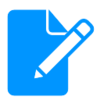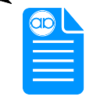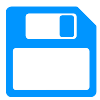Category:ZyXEL VMG3925 B10C: Difference between revisions
mNo edit summary |
mNo edit summary |
||
| (11 intermediate revisions by 2 users not shown) | |||
| Line 1: | Line 1: | ||
__NOTOC__<indicator name="Front">[[File:Menu-B10C.svg|link=:Category:AA_Routers|30px|Back up to the A&A Routers Page]]</indicator> |
__NOTOC__<indicator name="Front">[[File:Menu-B10C.svg|link=:Category:AA_Routers|30px|Back up to the A&A Routers Page]]</indicator> |
||
The ZyXEL VMG3925-B10C (B10C for short) is the elder sibling of the VMG1312 and was introduced March 2019 as a replacement to the discontinued VMG3925-B10B - it benefits from having Gigabit Ethernet ports and dual-band WiFi, you can see more differences on the [[VMG1312 Vs VMG3925]] page. The specification is very similar to the VMG3925-B10B that it replaces, but benefits from a re-designed web interface. |
The ZyXEL VMG3925-B10C (B10C for short) is the elder sibling of the VMG1312 and was introduced March 2019 as a replacement to the discontinued VMG3925-B10B - it benefits from having Gigabit Ethernet ports and dual-band WiFi, you can see more differences on the [[VMG1312 Vs VMG3925]] page. The specification is very similar to the VMG3925-B10B that it replaces (in fact the same firmware is used on the B10B and B10C), but benefits from a re-designed web interface (which is also available on the B10B from firmware version AAVF.12). |
||
<div class="AAMenuRow"> |
|||
{{AAMenu|img=menu-configure.svg|link=B10C_Quick_Start_Guide|title=Quick Start|text=Guide with how to plug in and what the LEDs mean}} |
|||
{{AAMenu|img=Menu-document.svg|link=B10C_Documents|title=Further Documents|text=Manuals and other documentation for the router}} |
|||
{{AAMenu|img=Menu-cog.svg|link=:Category:B10C Settings & Configuration|title=Settings & Configuration|text=Information about how A&A configure the router and what settings are available to customers}} |
|||
{{AAMenu|img=Menu-floppy.svg|link=:B10C Software|title=Software|text=Software information and downloads}} |
|||
</div> |
|||
| Line 8: | Line 16: | ||
[[File:B10C-rear-vector.png|200px|thumb|Diagram of the rear]] |
[[File:B10C-rear-vector.png|200px|thumb|Diagram of the rear]] |
||
[[File:B10c-pcb.jpg|200px|thumb|Inside]] |
[[File:B10c-pcb.jpg|200px|thumb|Inside]] |
||
[[File:B10c-rear-panel.jpg|200px|thumb|Rear panel]] |
|||
==Basic Specs== |
==Basic Specs== |
||
*4x 10/100M/ |
*4x 10/100M/1,000M ports. |
||
*Modem supports VDSL (FTTC) and ADSL/ADSL2+ (Not G.Fast) |
*Modem supports VDSL (FTTC) and ADSL/ADSL2+ (Not G.Fast) |
||
*WiFi is 2.4GHz and 5GHz, 802.11b/g/n, 802.11a/n/ac (limited to 30 clients by default) |
*WiFi is 2.4GHz and 5GHz, 802.11b/g/n, 802.11a/n/ac (3x3 802.11ac) (limited to 30 clients by default) |
||
*Broadcom 63168 chipset |
|||
*MTU 1500 when in bridge mode not possible. |
*MTU 1500 when in bridge mode not possible. |
||
| Line 26: | Line 33: | ||
*an Ethernet (PPPoE) router plugged in to a separate VDSL or ADSL modem or a FTTP or FTTPoD ONT |
*an Ethernet (PPPoE) router plugged in to a separate VDSL or ADSL modem or a FTTP or FTTPoD ONT |
||
*a bridging modem to a third-party PPPoE router (e.g. FireBrick, Mikrotik etc) |
*a bridging modem to a third-party PPPoE router (e.g. FireBrick, Mikrotik etc) |
||
== Security Advisories == |
|||
ZyXEL have a page with their Security Advisories: https://www.zyxel.com/support/security_advisories.shtml |
|||
==='Consumer' grade=== |
==='Consumer' grade=== |
||
| Line 31: | Line 41: | ||
==Factory Default Admin Username/Password== |
==Factory Default Admin Username/Password== |
||
Note: |
Note: Once configured, the router will have a different username and password as per Control Page settings. |
||
{|class="wikitable" |
{|class="wikitable" |
||
!colspan="3"|Default/Factory Password |
!colspan="3"|Default/Factory Password |
||
|- |
|- |
||
!IP: |
!IP: |
||
|colspan="2"|192.168.1.1 |
|colspan="2"|192.168.1.1 (will change once configured if you have a block of IPv4 addresses) |
||
|- |
|- |
||
!Username: |
!Username: |
||
| Line 42: | Line 52: | ||
|- |
|- |
||
!Password: |
!Password: |
||
|Before configured it will be as stated on the rear panel. Once configured it will be the one printed on the A&A card. |
|||
|1234 |
|||
|- |
|||
!WiFi Password: |
|||
|Before configured it will be as stated on the rear panel. Once configured it will be the one printed on the A&A card. |
|||
|} |
|} |
||
| Line 50: | Line 63: | ||
== Manuals etc == |
== Manuals etc == |
||
*[[Media:VMG3925_B10C_Quick_Start.pdf|A&A Quick Start sheet]] |
|||
* |
*Full manual [https://www.zyxel.com/osearch/dl-search.aspx?mci_country=za&mci_lang=en&keyword=VMG3925-B10C&submit=Search From ZyXEL] |
||
*[https://www.zyxel.com/form/gpl_oss_software_notice.shtml Request Source code] |
*[https://www.zyxel.com/form/gpl_oss_software_notice.shtml Request Source code] |
||
Latest revision as of 07:41, 16 December 2021
The ZyXEL VMG3925-B10C (B10C for short) is the elder sibling of the VMG1312 and was introduced March 2019 as a replacement to the discontinued VMG3925-B10B - it benefits from having Gigabit Ethernet ports and dual-band WiFi, you can see more differences on the VMG1312 Vs VMG3925 page. The specification is very similar to the VMG3925-B10B that it replaces (in fact the same firmware is used on the B10B and B10C), but benefits from a re-designed web interface (which is also available on the B10B from firmware version AAVF.12).
Quick Start
Guide with how to plug in and what the LEDs mean
Further Documents
Manuals and other documentation for the router
Settings & Configuration
Information about how A&A configure the router and what settings are available to customers
Software
Software information and downloads





Basic Specs
- 4x 10/100M/1,000M ports.
- Modem supports VDSL (FTTC) and ADSL/ADSL2+ (Not G.Fast)
- WiFi is 2.4GHz and 5GHz, 802.11b/g/n, 802.11a/n/ac (3x3 802.11ac) (limited to 30 clients by default)
- MTU 1500 when in bridge mode not possible.
Suitable for:
- ADSL1, ADSL2+
- VDSL (FTTC), G.Fast (Modem doesn't support G.Fast, so you'd need a separate G.Fast modem)
- FTTP, FTTPoD
Router and Modem modes:
- an all in one modem/router/wifi
- an Ethernet (PPPoE) router plugged in to a separate VDSL or ADSL modem or a FTTP or FTTPoD ONT
- a bridging modem to a third-party PPPoE router (e.g. FireBrick, Mikrotik etc)
Security Advisories
ZyXEL have a page with their Security Advisories: https://www.zyxel.com/support/security_advisories.shtml
'Consumer' grade
It's worth noting that this is a consumer grade router which ideal for home use or for small offices. Different or additional hardware may be more suitable for larger or more complex networks, larger offices or to cover a larger area with WiFi access.
Factory Default Admin Username/Password
Note: Once configured, the router will have a different username and password as per Control Page settings.
| Default/Factory Password | ||
|---|---|---|
| IP: | 192.168.1.1 (will change once configured if you have a block of IPv4 addresses) | |
| Username: | admin | |
| Password: | Before configured it will be as stated on the rear panel. Once configured it will be the one printed on the A&A card. | |
| WiFi Password: | Before configured it will be as stated on the rear panel. Once configured it will be the one printed on the A&A card. | |
Supervisor password:
The B10C has an autogenerated supervisor password which is hashed from the serial number, and usually unknown to us.
Manuals etc
- A&A Quick Start sheet
- Full manual From ZyXEL
- Request Source code
Pages in category "ZyXEL VMG3925 B10C"
The following 9 pages are in this category, out of 9 total.
Media in category "ZyXEL VMG3925 B10C"
This category contains only the following file.
-
VMG3925 B10C Quick Start.pdf 0 × 0; 282 KB