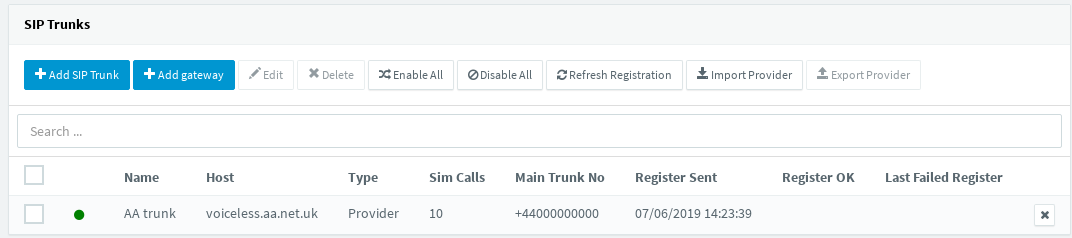VoIP Phones - 3CX PBX: Difference between revisions
Appearance
Content deleted Content added
mNo edit summary |
mNo edit summary |
||
| (3 intermediate revisions by the same user not shown) | |||
| Line 1: | Line 1: | ||
<indicator name="VoIPConfiguring">[[File:menu-voip.svg|link=:Category:VoIP Phones|30px|Back up to the VoIP Configuring page]]</indicator> |
<indicator name="VoIPConfiguring">[[File:menu-voip.svg|link=:Category:VoIP Phones|30px|Back up to the VoIP Configuring page]]</indicator> |
||
You can our SIP service with your 3CX software PBX as a SIP Trunk. |
* You can use our SIP service with your 3CX software PBX as a SIP Trunk. |
||
| ⚫ | |||
| ⚫ | |||
==== Type: Register/Account based: ==== |
==== Type: Register/Account based: ==== |
||
| Line 23: | Line 22: | ||
If you have additional numbers with A&A, then you can set these numbers to have the "Base/Group" number as your main, trunk, number - and then incoming calls will be routed trhough the same SIP Trunk to your 3CX server. You can then define the Inbound Rules to direct calls to these other numbers to specific locations as you wish. |
If you have additional numbers with A&A, then you can set these numbers to have the "Base/Group" number as your main, trunk, number - and then incoming calls will be routed trhough the same SIP Trunk to your 3CX server. You can then define the Inbound Rules to direct calls to these other numbers to specific locations as you wish. |
||
[[File:3cx-trunk.png] |
[[File:3cx-trunk.png|SIP Trunk screenshot]] |
||
[[Category:VoIP Phones|3CX PBX]] |
[[Category:VoIP Phones|3CX PBX]] |
||
Latest revision as of 11:41, 6 February 2025
- You can use our SIP service with your 3CX software PBX as a SIP Trunk.
- You can set up the Trunk to register a single number or you can set up the Trunk without registering:
Type: Register/Account based:
Registrar/Server/Gateway Hostname or IP = voiceless.aa.net.uk Authentication ID (aka SIP User ID) = your phone number Authentication Password = your SIP password
Type: Do not require - IP Based:
Registrar/Server/Gateway Hostname or IP = voiceless.aa.net.uk Authentication ID (aka SIP User ID) = your phone number Authentication Password = your SIP password
The authentication details above will be used when you make outbound calls.
On the A&A Control Pages, you'd want to set a SIP password, and set the number 'To your server via SIP' and enter in the hostname of your 3CX server
If you have additional numbers with A&A, then you can set these numbers to have the "Base/Group" number as your main, trunk, number - and then incoming calls will be routed trhough the same SIP Trunk to your 3CX server. You can then define the Inbound Rules to direct calls to these other numbers to specific locations as you wish.