DGA0122 No IPv6: Difference between revisions
Appearance
Content deleted Content added
mNo edit summary |
mNo edit summary |
||
| (3 intermediate revisions by the same user not shown) | |||
| Line 2: | Line 2: | ||
[[Category:Technicolor_DGA0122]] |
[[Category:Technicolor_DGA0122]] |
||
[[File:Dga0122-lan-ipv6.png|thumb]] |
|||
*Software Version 19.4 (19.4.0207-4381030) |
*Software Version 19.4 (19.4.0207-4381030) |
||
== |
== Symptoms == |
||
* Router home page, in the 'Internet Access' box says 'IPv6 Connected' |
|||
* No IPv6 addresses given out on the LAN |
|||
== Remedy: == |
|||
*Log in to the router |
*Log in to the router |
||
*Click the 'cog' for Local Network |
*Click the 'cog' for '''Local Network''' |
||
**Click IPv6 button to disable IPv6 |
**Click IPv6 button to disable IPv6 |
||
** (Guess what?) Click the IPv6 button to enable IPv6 |
** (Guess what?) Click the IPv6 button to enable IPv6 |
||
This should work around the problem, and shouldn't be needed to be done again... |
This should work around the problem, and shouldn't be needed to be done again... Though, sometimes a factory reset is needed. |
||
Latest revision as of 19:08, 13 April 2022
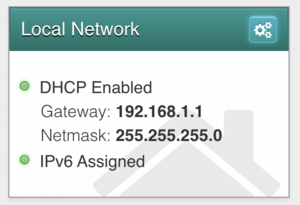
- Software Version 19.4 (19.4.0207-4381030)
Symptoms
- Router home page, in the 'Internet Access' box says 'IPv6 Connected'
- No IPv6 addresses given out on the LAN
Remedy:
- Log in to the router
- Click the 'cog' for Local Network
- Click IPv6 button to disable IPv6
- (Guess what?) Click the IPv6 button to enable IPv6
This should work around the problem, and shouldn't be needed to be done again... Though, sometimes a factory reset is needed.