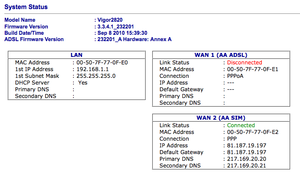Vigor 2820 with 3G Sim Fallback: Difference between revisions
No edit summary |
clean up |
||
| (15 intermediate revisions by 3 users not shown) | |||
| Line 1: | Line 1: | ||
= |
= Overview = |
||
Although we've seen problems with some Vigor routers in the past (i.e. 2600 having problems with ADSL Max), some customers do use them and were interested in how they work with the AAISP 3G Data sims for fallback. We configured one, and here is details on the config (pretty straight forward) and how it worked falling back to 3G. |
|||
| ⚫ | |||
= Configuration = |
|||
Here are screenshots of the various WAN settings page, with fallback settings etc... <br> |
|||
[[Image:Vigor-2820-WAN-Settings.png|thumb|center]][[Image:Vigor-2820-WAN-ADSL-Settings.png|thumb|center]][[Image:Vigor-2820-3G-Settings.png|thumb|center]] |
|||
= Falling Back = |
|||
| ⚫ | |||
Here we plugged in the 3G USB dongle, and the ADSL, and the ADSL logged in. |
Here we plugged in the 3G USB dongle, and the ADSL, and the ADSL logged in. |
||
We then unplugged the ADSL line, and about 30 seconds later the 3G USB dongle connected and the router was back online. |
We then unplugged the ADSL line, and about 30 seconds later the 3G USB dongle connected and the router was back online. |
||
| ⚫ | |||
| ⚫ | |||
[[Image:Vigor-2820-3G-connected.png|thumb|Vigor-2820-3G-connected.png]] |
|||
| ⚫ | |||
| ⚫ | |||
[[ |
[[Category:3rd Party Routers|Vigor 2820]] |
||
[[Category:Data SIM Devices]] |
|||
Latest revision as of 00:19, 18 August 2018
Overview
Although we've seen problems with some Vigor routers in the past (i.e. 2600 having problems with ADSL Max), some customers do use them and were interested in how they work with the AAISP 3G Data sims for fallback. We configured one, and here is details on the config (pretty straight forward) and how it worked falling back to 3G.
Configuration
Here are screenshots of the various WAN settings page, with fallback settings etc...
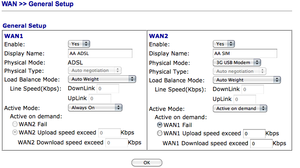
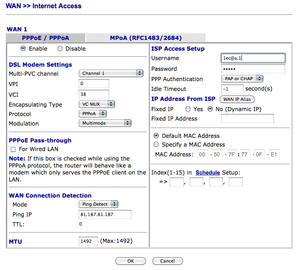

Falling Back
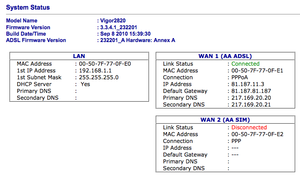
For testing this, we used an AAISP ADSL line along with an AAISP Data SIM.
Here we plugged in the 3G USB dongle, and the ADSL, and the ADSL logged in.
We then unplugged the ADSL line, and about 30 seconds later the 3G USB dongle connected and the router was back online.
When the ADSL line was plugged back in again the router gained sync and logged in, and thendisconnected the 3G Dongle.
At the moment (November 2010) The Data SIM and ADSL line had separate WAN IP addresses, and we're unable to route blocks of IPs to the Data SIM.