FireBrick 2700 with 4G ZTE MF823: Difference between revisions
mNo edit summary |
|||
| Line 26: | Line 26: | ||
#Put the Dongle into download mode: |
#Put the Dongle into download mode: |
||
#*In your browser, go to: http://192.168.0.1/goform/goform_process?goformId=MODE_SWITCH&switchCmd=FACTORY |
#*In your browser, go to: http://192.168.0.1/goform/goform_process?goformId=MODE_SWITCH&switchCmd=FACTORY |
||
#*The modem should respond with: <syntaxhighlight inline>{"result":"FACTORY:ok"}</syntaxhighlight> |
|||
#Unplug and plug back in to the FireBrick and the FireBrick should see the dongle as a modem |
#Unplug and plug back in to the FireBrick and the FireBrick should see the dongle as a modem |
||
#TODO - HOW TO CONFIGURE THE FIREBRICK TO USE THE DONGLE |
#TODO - HOW TO CONFIGURE THE FIREBRICK TO USE THE DONGLE |
||
Revision as of 15:13, 31 January 2017
A factory default FireBrick configuration will work with a ZTE MF823 dongle without any additional configuration
- The FireBrick will DHCP an address in the 192.168.0.x range from the ZTE dongle
- You can access the dongle's web interface via http:192.168.0.1
- There will be NAT performed by the FireBrick and then again by the dongle
Changing the ZTE MF823 to 'modem' mode
Warning: This is still in progress and does not work
The ZTE823 works as an Ethernet device by default, it is possible to change the mode so that it works as a modem. The idea here is that rather than the dongle NATing the connection it can be a modem and the FireBrick will be given the public WAN IP address directly.
Switching to Modem Mode

Soe of this information came from: archlinux.org
- Disable auto-connect:
- Go to http://192.168.0.1
- Click on Home
- Click Disconnect
- Click Settings
- Click Network settings
- Click Dial-up settings
- Click the radio button labeled 'Manual'
- Put the Dongle into download mode:
- In your browser, go to: http://192.168.0.1/goform/goform_process?goformId=MODE_SWITCH&switchCmd=FACTORY
- The modem should respond with:
{"result":"FACTORY:ok"}
- Unplug and plug back in to the FireBrick and the FireBrick should see the dongle as a modem
- TODO - HOW TO CONFIGURE THE FIREBRICK TO USE THE DONGLE
Switching back to Ethernet mode
To put the dongle back to Ethernet mode you will need to connect the dongle to a computer in order to send it some commands via a serial terminal
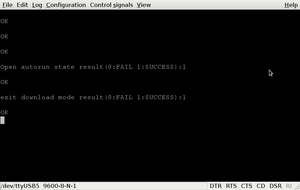
- Open gtkserial or another serial terminal (or simply echo the following AT commands to /dev/ttyUSB2) (or maybe another dev/ttyUSBx):
ATZ AT&F AT+ZCDRUN=9 AT+ZCDRUN=F
- Disconnect the modem from the computer and reconnect it to the FireBrick
What mode is it in?
On a linux system, if you run lsusb you'll see something like:
Bus 002 Device 030: ID 19d2:0016 ZTE WCDMA Technologies MSM
The 0016 is the mode:
- 1225 – Default Mode. Available USB Mass Storage Device with CD-ROM and card reader. Corresponds to AT+ZCDRUN=9+AT+ZCDRUN=F
- 1403 – Operating Mode. Available RNDIS adapter and Mass Storage Device. Corresponds to AT+ZCDRUN=8+AT+ZCDRUN=F
- 1405 – CDC Ethernet Mode (the one we need). A mode similar to that described above (1403). Included in Linux after starting usb_modeswitch c default settings.
- 0016 – Download Mode. Under the name of ZTE., but simply a mode where available diagnostic port and two command (analog modem port and PC UI devices Huawei). Corresponds to AT+ZCDRUN=E
- 0076 – "real" Download Mode. Includes a standard for devices running QC methods.