Category:Line Settings - Gamers: Difference between revisions
| Line 24: | Line 24: | ||
There is a caveat there - the rate limit and the prioritising is only on the traffic you are downloading, ie the traffic from A&A to you. The limiting and prioritising of traffic that you send to us will be down to your router. In the case of a FireBrick router at the customer side, then the logic will work in a similar way. |
There is a caveat there - the rate limit and the prioritising is only on the traffic you are downloading, ie the traffic from A&A to you. The limiting and prioritising of traffic that you send to us will be down to your router. In the case of a FireBrick router at the customer side, then the logic will work in a similar way. |
||
[[ |
[[File:Gamers-Rate.png|none|frame|Setting the Line rate to just under maximum means throughput is managed at A&A rather than the carrier]] |
||
#Log in to the Control Pages with your xxx@a login |
#Log in to the Control Pages with your xxx@a login |
||
Revision as of 16:03, 27 February 2017
There are lots of settings and information on the Control Pages, here are some of the ones that will interest Gamers the most:
Notify up/down
We can SMS or tweet you if/when your line drops and reconnects. By default we won't send a message our of hours but you can change the options so as to be kept informed all of the time.
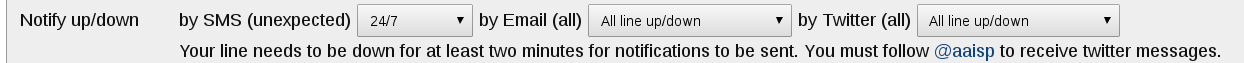
- Log in to the Control Pages with your xxx@a login
- Click on your login (eg abc@a)
- The 'Notify up/down' are set on this page
LNS Resets
From time to time we need to update the software on the routers at our side. Updating the LNS routers will mean that your line will drop its PPP connection and reconnect. Depending on your router this could take a second or around a minute. You can specify the time that we force your line to reconnect, this means it can be done at a time when you're not playing.
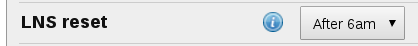
- Log in to the Control Pages with your xxx@a login
- Click on your Line number
- The 'LNS reset' time is set on this page
Line Rate Limit
The rate setting on the Control Pages defaults at 100%, this is usually fine, but by lowering it slightly will mean that the routers at the A&A side will be rate limiting the throughput of the line. This may sound like it will have a negative affect on your line, but in practice by A&A managing the maximum throughput will mean that router buffers in the carrier network are not maxed out. This also means that the A&A traffic prioritisation can take place and has headroom to enable prioritisation of certain types of traffic. For instance, this means that you can be downloading at the full rate of the line and still be able to make a VoIP call without the audio breaking up.
There is a caveat there - the rate limit and the prioritising is only on the traffic you are downloading, ie the traffic from A&A to you. The limiting and prioritising of traffic that you send to us will be down to your router. In the case of a FireBrick router at the customer side, then the logic will work in a similar way.

- Log in to the Control Pages with your xxx@a login
- Click on your Line number
- The Rate setting is on this page.
This category currently contains no pages or media.