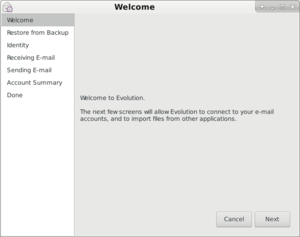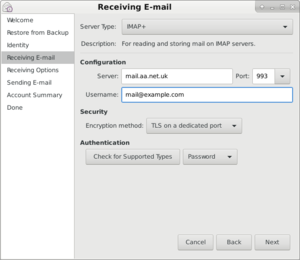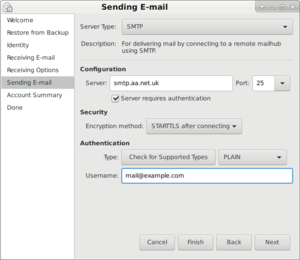Email on Evolution: Difference between revisions
(Created page with "Evolution Based on Evolution version 3.22.x A new install of Evolution will start by offering to setup your email program via a wizard. File:Email-evolution-1-welcome.pn...") |
mNo edit summary |
||
| Line 1: | Line 1: | ||
Evolution |
Evolution |
||
These notes are based on Evolution version 3.22.x |
|||
A new install of Evolution will start by offering to setup your email program via a wizard |
A new install of Evolution will start by offering to setup your email program via a wizard, you can also reach this wizard by going to File - New - Mail Account |
||
[[File:Email-evolution-1-welcome.png|thumb]] |
[[File:Email-evolution-1-welcome.png|thumb]] |
||
| Line 27: | Line 27: | ||
##Username: your full email address |
##Username: your full email address |
||
##Click Next |
##Click Next |
||
#Click Next |
|||
#Click Apply |
|||
You will then be asked for your mailbox password and then your email will be loaded. |
|||
Revision as of 11:07, 8 January 2018
Evolution
These notes are based on Evolution version 3.22.x
A new install of Evolution will start by offering to setup your email program via a wizard, you can also reach this wizard by going to File - New - Mail Account
- Click Next
- If not restorring from backup, click Next.
- Enter in your details (Name, email etc)
- Untick the "Look up mail server details"
- Click Next
- Enter in the server details manually:
- Type: IMAP (or POP3 if you prefer)
- Server: mail.aa.net.uk
- Port 993
- Username: your full email address
- Encryption method: TLS on a dedicated port
- Click Next
- Default options should be ok, click Next
- Sending email settings:
- Server Type: SMTP
- Server: smtp.aa.net.uk
- Tick Server requires authentication
- Encryption: STARTTLS after connecting
- Username: your full email address
- Click Next
- Click Next
- Click Apply
You will then be asked for your mailbox password and then your email will be loaded.