VoIP - Caller Display: Difference between revisions
Document the caller's number and name fields |
m Trivial updates |
||
| Line 6: | Line 6: | ||
==Caller's Number and Name== |
==Caller's Number and Name== |
||
The protocol used (SIP) to deliver phone calls to you has fields which provide the caller's number and the caller's "name" - although the name will probably not be received for calls from the PSTN. Where the name field received is the same as the number field, we will send to you the name field set to the "pretty format" of the caller's number - e.g. "020 1234 5678", "07973 123456". If the name field is set to something different than the number then it will be passed on to you - in general this will only apply to calls from other AAISP customers, or from calls received using sip: URIs. |
The protocol used (SIP) to deliver phone calls to you has fields which provide the caller's number and the caller's "name" - although the name will probably not be received for calls from the PSTN. Where the name field received is the same as the number field, we will send to you the name field set to the "pretty format" of the caller's number - e.g. "020 1234 5678", "07973 123456". If the name field is set to something different than the number then it will be passed on to you - in general this will only apply to calls from other AAISP VoIP customers, or from calls received using sip: URIs. |
||
Your local hardware will display either the number, the name, or both (or neither if it has no display..). If you have an Analogue Telephone Adaptor set to sending caller display to your analogue phone(s) using BT's SIN 227 standard, then this standard also has fields for caller's number and caller's name and those fields will be populated. |
Your local hardware will display either the number, the name, or both (or neither if it has no display...). If you have an Analogue Telephone Adaptor set to sending caller display to your analogue phone(s) using BT's SIN 227 standard, then this standard also has fields for caller's number and caller's name and those fields will be populated. |
||
==Tag feature== |
==Tag feature== |
||
Revision as of 12:47, 26 December 2018
By default we send the incoming caller's phone number when you receive a call. This means that your phone (if it has a display) will show the number of the person calling you. It may show Unknown or Withheld if it is not known.
Where an incoming call has been made using a SIP URI rather than the PSTN the 'number' of the person calling cannot be trusted (and may be not purely numeric) , and so we prefix that 'number' with a '?' to indicate the potential untrustworthyness.
Caller's Number and Name
The protocol used (SIP) to deliver phone calls to you has fields which provide the caller's number and the caller's "name" - although the name will probably not be received for calls from the PSTN. Where the name field received is the same as the number field, we will send to you the name field set to the "pretty format" of the caller's number - e.g. "020 1234 5678", "07973 123456". If the name field is set to something different than the number then it will be passed on to you - in general this will only apply to calls from other AAISP VoIP customers, or from calls received using sip: URIs.
Your local hardware will display either the number, the name, or both (or neither if it has no display...). If you have an Analogue Telephone Adaptor set to sending caller display to your analogue phone(s) using BT's SIN 227 standard, then this standard also has fields for caller's number and caller's name and those fields will be populated.
Tag feature
This is a feature found on the control pages for your phone number.
The Tag is 4 characters that will be prefixed to the number and shown on your phone's display, this can be used to help identify the number the caller called. E.g., the tag could be set to Sale or Tech, and then you'll know what type of call you are receiving.
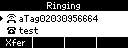
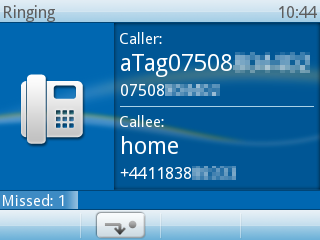
The above screenshots are from a Snom 715 and a Snom 821 showing incoming calls with a tag of "aTag".
The SIP for a tag is shown in the From field:
From: "aTag07508xxxxxx" <sip:07508xxxxxx@voiceless.aa.net.uk>;tag=2015012110443100001
It's worthwhile checking that your local equipment can cope with your chosen tag. For example a phone with a seven segment display will have difficulty with some alphabetic characters, and some phones can only display 12 characters (and a typical UK phone number is 11 characters) so you'll lose some characters.
Special, "unsupported" tag feature: If you forward a VoIP number to another number such as your mobile (using the Also Rings), the CLI presented to your mobile will be the callers number. You won't know if this is a redirected call or not. There is a hidden feature where by we can add a prefix to the CLI. In the 'tag' box, set it to N= (e.g. 2=), then the CLI will be sent as +11N (in our example, +112) followed by the number calling. This way you will be able to tell that the incoming call is one being redirected from your VoIP number and you still get the CLI of the caller.
(This feature was added 2017-04-20, but may be removed or improved)
Setting your outgoing caller ID
see: VoIP Caller ID