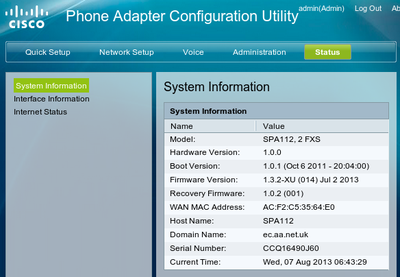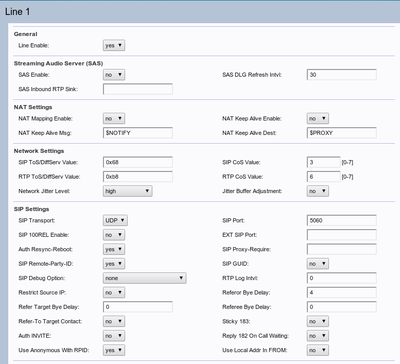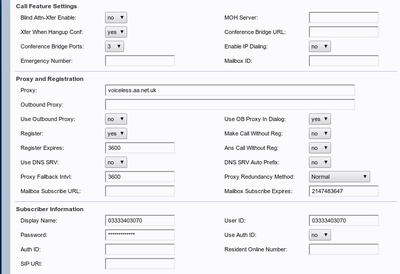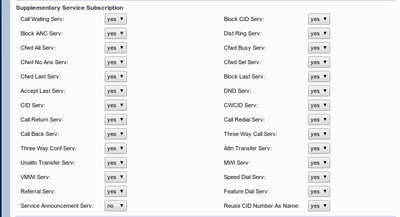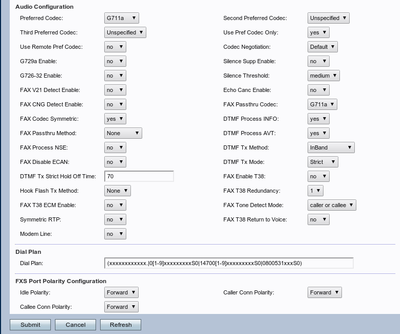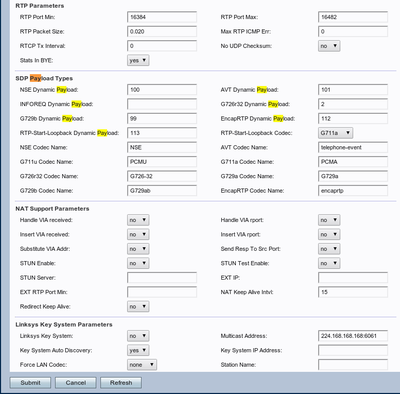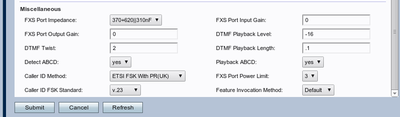VoIP Phones - Cisco SPA: Difference between revisions
Appearance
Content deleted Content added
No edit summary |
Fix blog link |
||
| Line 5: | Line 5: | ||
*This is similar to the older Linksys PAP2T ATA |
*This is similar to the older Linksys PAP2T ATA |
||
*Ensure software is updated, as this does help with the quality of the audio, we upgraded to 1.3.2-XU (014) Jul 2 2013 |
*Ensure software is updated, as this does help with the quality of the audio, we upgraded to 1.3.2-XU (014) Jul 2 2013 |
||
*[ |
*[https://www.revk.uk/2013/08/nostalgia-is-not-what-it-used-to-be.html Blog post regarding this] |
||
*Does seem to work will with the modems on Sky boxes to talk home on. |
*Does seem to work will with the modems on Sky boxes to talk home on. |
||
Revision as of 23:18, 10 May 2024
Cisco SPA120 & SPA122
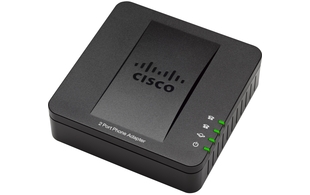
- This is similar to the older Linksys PAP2T ATA
- Ensure software is updated, as this does help with the quality of the audio, we upgraded to 1.3.2-XU (014) Jul 2 2013
- Blog post regarding this
- Does seem to work will with the modems on Sky boxes to talk home on.
The screenshots here were taken from a SPA112 which was actually set up to give a Sky box a phone line to call home on.
In short, set it up without echo cancellation, a-law only, no fax detect, no jitter adjust (set to high), UK line impedance, zero gain, etc.
PLEASE NOTE: If your line has a noticeable echo, turning on echo cancellation may assist.
Do not use +44 as part of the username, otherwise the device will not register. You must use 0.
View of the 'quick settings'
Line Settings
SIP Settings
- Change RTP Packet Size: to 0.020 (which is 20ms)
Regional Settings
- Change FXS Output gain to -3 if modems have problems
- Change the impedance setting to 370_630|310nF
Firewall & Security
- You will also want to set up firewall rules, as per the VoIP Firewall page.
- Also see the VoIP Security page for information about securing your VoIP service.