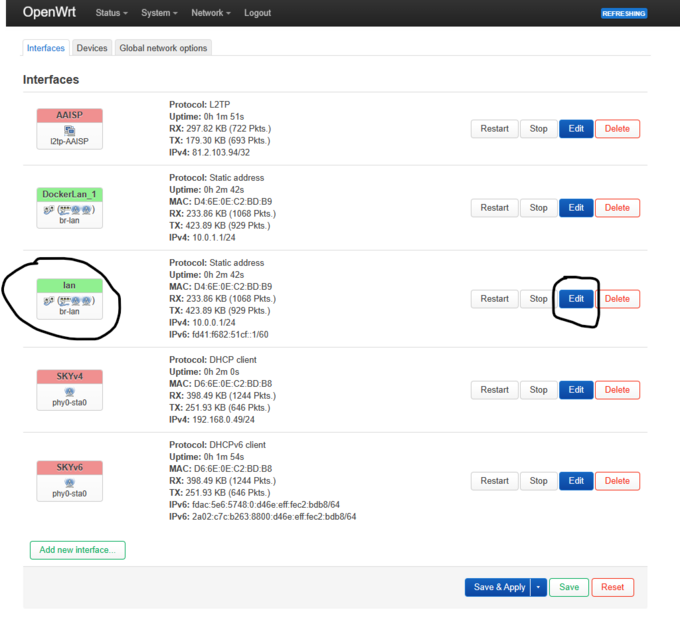L2TP Client: OpenWRT with Policy Based Routing: Difference between revisions
Appearance
Content deleted Content added
No edit summary |
|||
| Line 2: | Line 2: | ||
<br> |
<br> |
||
<br> |
<br> |
||
;<big>1 Configure LAN interface</big> |
|||
:Click Add new interface, select Static address then enter |
|||
:Device br-lan |
|||
:IPv4 address 10.0.0.1 or 192.xxx.x.x |
|||
:IPv4 netmask 255.255.255.0 |
|||
:Firewall Settings lan |
|||
:DHCP Sever On |
|||
<br> |
|||
[[File:WRT001.png|680px]] |
|||