SNOM Firmware Updates: Difference between revisions
mNo edit summary |
|||
| Line 1: | Line 1: | ||
[[file:Snom710.png]] |
[[file:Snom710.png]] |
||
The software on SNOM phones can easily be updated. |
The software on SNOM phones can easily be updated. This page covers how to upgrade a Snom phone and also has information about Security Updates that have been released by Snom. |
||
==How to |
==How to upgrade a SNOM phone== |
||
*You can go to http://wiki.snom.com/Firmware and follow the 'Firmware Wizard' through. We have [[#Upgrading_to_the_latest_version_8|some notes below]], but generally following Snom's 'Firmware Wizard' will be best. |
*You can go to http://wiki.snom.com/Firmware and follow the 'Firmware Wizard' through. We have [[#Upgrading_to_the_latest_version_8|some notes below]], but generally following Snom's 'Firmware Wizard' will be best. |
||
*See: [[SNOM Find IP Address]] if you're unsure how to access the web interface of your Snom. |
*See: [[SNOM Find IP Address]] if you're unsure how to access the web interface of your Snom. |
||
==Special Security |
==Special Security Updates== |
||
From time to time Snom release security updates. This information is usually published on: http://wiki.snom.com/Security_update |
From time to time Snom release security updates. This information is usually published on: http://wiki.snom.com/Security_update |
||
Revision as of 13:46, 14 January 2015
The software on SNOM phones can easily be updated. This page covers how to upgrade a Snom phone and also has information about Security Updates that have been released by Snom.
How to upgrade a SNOM phone
- You can go to http://wiki.snom.com/Firmware and follow the 'Firmware Wizard' through. We have some notes below, but generally following Snom's 'Firmware Wizard' will be best.
- See: SNOM Find IP Address if you're unsure how to access the web interface of your Snom.
Special Security Updates
From time to time Snom release security updates. This information is usually published on: http://wiki.snom.com/Security_update
This Security page may well have links to software versions that should be applied to a Snom phone but that may not be listed in their usual Firmware pages.
2015-01-14 Security Update
An example of a Security update is: http://wiki.snom.com/8.7.5.15_OpenVPN_Security_Update All Snoms listed on that page should be upgraded, here are notes on upgrading your phone:
1. Go Snom's Special Security Update page: http://wiki.snom.com/8.7.5.15_OpenVPN_Security_Update
2. Right click on the firmware for your phone model and click 'Copy Shortcut', as in the image below:
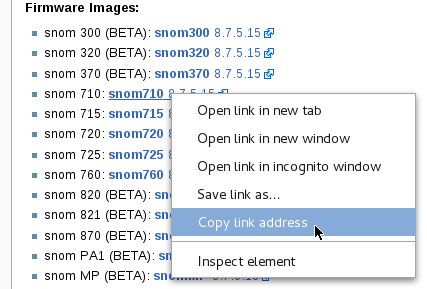
3. Log in to your Snom phone's web interface and navigate to Firmware Update. (see: SNOM Find IP Address if you're unsure how to access the web interface)
4. Paste the link in to the Firmware field and click 'Load', as in the image below:
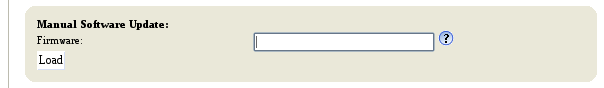
5. The file will be loaded and the phone will reboot, it may ask to press Tick before it reboots.
Upgrading to the latest version 8
You can use these notes to upgrade to the latest version that Snom have on their wiki. (Do check for any Security updates that may be newer than the versions listed on their firmware pages)
1. Go to the Snom Version 8 page: http://wiki.snom.com/Firmware/V8
2 Click on the Phone that you have
3 Click on the Manual Update to V8.xxx
4. Right click on the firmware for the phone and click 'Copy Shortcut', as shown in the image below:
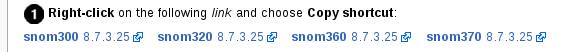
5. Log in to your Snom phone's web interface and navigate to Firmware Update
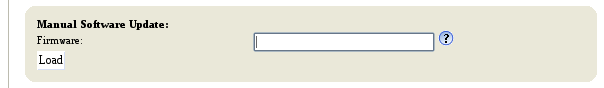
6. Paste the link in to the Firmware field and click 'Load'
7. The file will be loaded and the phone will reboot.
The Snom wiki pages do give a bit more detail than these points above, so if you get stuck then please to read the Snom pages.
End of Life
These phones from Snom are end of life and probably won't have any new Firmware:
- 1xx series
- 360, 370
- 821, 870
(There may well be others that are not listed here)
