Router - TG582N - USB port: Difference between revisions
m Mention some config for Printer Sharing, although untested as I don't have a suitable printer |
Describe setting up and using the UPNP AV server |
||
| Line 56: | Line 56: | ||
61543 blocks of size 32768. 60796 blocks available |
61543 blocks of size 32768. 60796 blocks available |
||
smb: \> |
smb: \> |
||
although on Linux ''/sbin/mount.cifs'' might be more useful than ''smbclient''. |
|||
== UPNP AV server == |
|||
UPNP AV is a media server to facilitate playing media files across a network (usually a LAN). It can be enabled by: |
|||
:contentsharing upnpav config state=enabled |
|||
Then the content on the USB storage device can be shared. The USB storage device has to be setup to have the |
|||
required directory structure - it appears this has to be done on the web interface |
|||
- select Toolbox - Content Sharing - Configure and make the disk/partition a 'Managed partition'. |
|||
One can then browse the media server with a suitable client. For example, on Linux one can use ''vlc'' |
|||
- select View - Playlist - Local Network - Universal Plug'n'Play - Technicolor TG582n (unless one has changed the default name). |
|||
Now it just needs some media files added in the the 'Media/Pictures', 'Media/Music' or 'Media/Movies' directories. |
|||
= Printer Sharing = |
= Printer Sharing = |
||
Revision as of 16:21, 21 January 2015
The TG582n router has a USB port towards the back of the left-hand side. There are 3 different uses for this:
- plugging in a 3G mobile broadband dongle, which can add 3G connectivity
- plugging in a USB storage device, which can allow content sharing server(s) to share its contents
- plugging in a USB printer, which can allow a printer sharing server to share the printer
3G broadband
Content Sharing
The content sharing server uses a separate 'virtual' interface, which it grabs its IP via DHCP. It appears to use the first DHCP pool to obtain its address, it's possible to add an extra pool which just serves 10.0.0.137 (for example) for the content server.
View the IP which content sharing has on the web interface: - Home Network - Interfaces - Local Network:
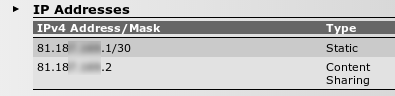
To view the list of interfaces:
:eth bridge list
To remove this interface, and therefore to stop it grabbing an IP:
:eth bridge ifdetach intf virt brname bridge :eth bridge ifdelete intf virt brname bridge :saveall
If one wishes to use content sharing, the available servers are:
- CIFS server (aka SMB, Samba)
- UPNP AV server
- FTP server
The TG582n can use a USB storage device with a single partition formatted as FAT32. (Your author has not tried anything else yet)
CIFS server
The current config can be seen with
:contentsharing cifs list
If one enables the CIFS server with
:contentsharing cifs config state=enabled
then it's possible to connect to the CIFS server on the previously found IP address in any of the usual CIFS ways. Note that the CIFS server uses old LANMAN authentication - so Samba users may need to add something like:
# Be able to connect to old servers (e.g. TG582n content sharing) client lanman auth = yes client ntlmv2 auth = no
to smb.conf. It's then possible to authenticate with a router username/password - at least, the Administrator account credentials work OK.
For example, with the content sharing server on 192.168.1.32:
$ smbclient -U Administrator //192.168.1.32/Disk_a1 Enter Administrator's password: Domain=[WORKGROUP] OS=[Unix] Server=[Samba 2.2.12] smb: \> dir . D 0 Tue Jan 20 16:12:42 2015 .. D 0 Tue Jan 20 15:05:02 2015 HDR_FOX_T2_upgrade.hdf A 24108401 Wed Jul 2 17:41:50 2014 why_I_love_aaisp.pdf A 359760 Tue Jan 20 16:12:05 2015 61543 blocks of size 32768. 60796 blocks available smb: \>
although on Linux /sbin/mount.cifs might be more useful than smbclient.
UPNP AV server
UPNP AV is a media server to facilitate playing media files across a network (usually a LAN). It can be enabled by:
:contentsharing upnpav config state=enabled
Then the content on the USB storage device can be shared. The USB storage device has to be setup to have the required directory structure - it appears this has to be done on the web interface - select Toolbox - Content Sharing - Configure and make the disk/partition a 'Managed partition'.
One can then browse the media server with a suitable client. For example, on Linux one can use vlc - select View - Playlist - Local Network - Universal Plug'n'Play - Technicolor TG582n (unless one has changed the default name).
Now it just needs some media files added in the the 'Media/Pictures', 'Media/Music' or 'Media/Movies' directories.
Printer Sharing
Your author doesn't have a printer with a USB connection, so can't offer much guidance. The command to enable printer sharing would be:
:printersharing LPD config state=enabled
And you'd need to add a queue, a good place to start is:
:printersharing LPD queue menu
Other pages regarding this router:
<ncl style=bullet maxdepth=5 headings=bullet headstart=2 showcats=1 showarts=1 showfirst=1>Category:Router TG582N</ncl>