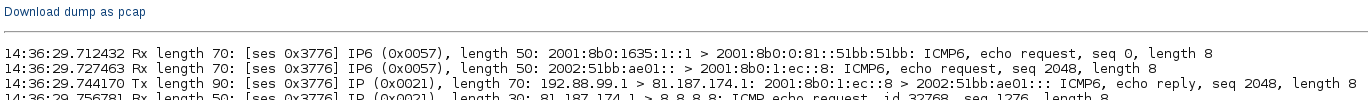Traffic Capture: Difference between revisions
Appearance
Content deleted Content added
mNo edit summary |
mNo edit summary |
||
| Line 1: | Line 1: | ||
==Availability== |
|||
Traffic capture is available on all our ADSL and FTTC lines. |
|||
==Information== |
|||
[[File:clueless-line-diag-on-a-bt-line.png|border]] |
[[File:clueless-line-diag-on-a-bt-line.png|border]] |
||
| Line 6: | Line 9: | ||
This will perform a traffic capture of your line (or lines if you have more than one). You can then view the capture on the page or download a pcap file which can be viewed with other software - e.g. Wireshark. |
This will perform a traffic capture of your line (or lines if you have more than one). You can then view the capture on the page or download a pcap file which can be viewed with other software - e.g. Wireshark. |
||
==Example== |
|||
[[File:Traffic-dump.png|800pm|frame|Traffic capture example]] |
|||
[[File:Control_page_login.png|link=https://clueless.aa.net.uk]] |
[[File:Control_page_login.png|link=https://clueless.aa.net.uk]] |
||
Revision as of 14:49, 4 March 2015
Availability
Traffic capture is available on all our ADSL and FTTC lines.
Information
This will perform a traffic capture of your line (or lines if you have more than one). You can then view the capture on the page or download a pcap file which can be viewed with other software - e.g. Wireshark.
Example