VoIP - Voicemail: Difference between revisions
mNo edit summary |
mNo edit summary |
||
| Line 1: | Line 1: | ||
| ⚫ | |||
| ⚫ | |||
The voicemail service we offer is very simple. To use it you need to access the control pages for your number and set up a few things. |
The voicemail service we offer is very simple. To use it you need to access the control pages for your number and set up a few things. |
||
| Line 10: | Line 13: | ||
The recording can be sent to you as a wav, mp3, flacc or ogg file, you can select the format on the Control Pages. The recording will also include your 'recorded greeting' as well as the callers message. |
The recording can be sent to you as a wav, mp3, flacc or ogg file, you can select the format on the Control Pages. The recording will also include your 'recorded greeting' as well as the callers message. |
||
| ⚫ | |||
| ⚫ | |||
[[File:Voicemailsettings.png|none|frame|Voicemail settings on the Control Pages]] |
[[File:Voicemailsettings.png|none|frame|Voicemail settings on the Control Pages]] |
||
Revision as of 16:59, 17 March 2015

Accessing This Feature
Access is via the Control Pages as follows:
- Log in to the Control Pages with your xxx@a login
- Click on the Number you want to configure
- Click the 'Incoming Tab'
The voicemail service we offer is very simple. To use it you need to access the control pages for your number and set up a few things.
Once set up, any calls to your number that pass the no answer time will get a message and a recording is made. The recording is emailed to you if an email address is set up.
If you have a sip phone set up for the number you can call 1571 from the phone and change your outgoing message if you like.
- Calls after a certain time can be sent to voicemail.
- Record your greeting by calling 1571 from the SIP phone registered to the number
- If you supply the same email address for call recordings as well as voicemail, you are sent one "Recording" email as opposed to a "Voicemail". Keep the email addresses different if you wish to be sent emails with "Voicemail" in the subject.
The recording can be sent to you as a wav, mp3, flacc or ogg file, you can select the format on the Control Pages. The recording will also include your 'recorded greeting' as well as the callers message.
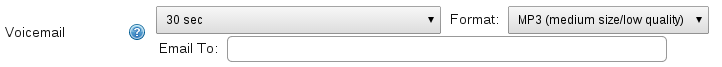
Other VoIP Features:
<ncl style=bullet maxdepth=5 headings=bullet headstart=2 showcats=1 showarts=1>Category:VoIP Features</ncl>