Router - TG582N - LEDs: Difference between revisions
Appearance
Content deleted Content added
m Config change to get LEDs working better with an external modem |
clean up |
||
| Line 1: | Line 1: | ||
[[Image:T582-small.png|link=:Category: |
[[Image:T582-small.png|link=:Category:Router TG582N|Got to Main TG582N Page]] |
||
[[File:Technicolor_LEDs.png|none|frame|Technicolor LED status]] |
[[File:Technicolor_LEDs.png|none|frame|Technicolor LED status]] |
||
| Line 48: | Line 48: | ||
==Other pages regarding this router |
==Other pages regarding this router== |
||
<ncl style=bullet maxdepth=5 headings=bullet headstart=2 showcats=1 showarts=1 showfirst=1>Category:Router TG582N</ncl> |
<ncl style=bullet maxdepth=5 headings=bullet headstart=2 showcats=1 showarts=1 showfirst=1>Category:Router TG582N</ncl> |
||
Latest revision as of 00:18, 18 August 2018
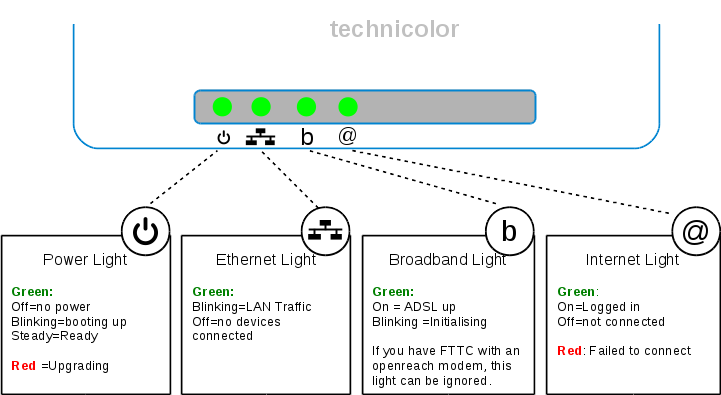
| TG582N LED Status | ||||
|---|---|---|---|---|
| Steady | Flashing | Blink | Off | |
| Power | Power on (red=upgrading) | Power off | ||
| Ethernet | LAN Connected | LAN Activity | No LAN connected | |
| Broadband | In Sync | Attempting sync | Traffic | No Sync |
| Internet | PPP up | PPP down | ||
| Wi-Fi | ||||
If using the TG582n with an external modem (e.g. an Openreach modem with FTTC) then the Broadband and Internet LEDs will work better if the router is configured with
:system config WANMode=ETH WANEthPort=ethif4
Other pages regarding this router
<ncl style=bullet maxdepth=5 headings=bullet headstart=2 showcats=1 showarts=1 showfirst=1>Category:Router TG582N</ncl>
