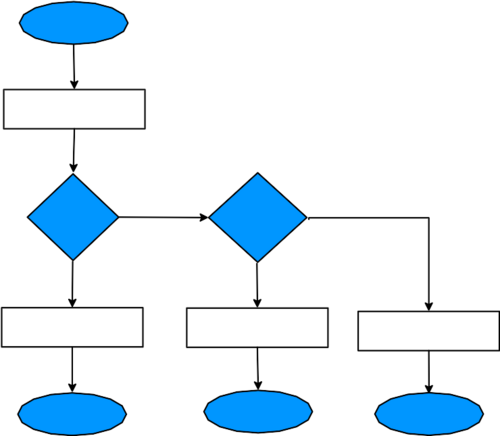VoIP How to: IVR and Voicemail Example: Difference between revisions
Appearance
Content deleted Content added
mNo edit summary |
|||
| Line 18: | Line 18: | ||
#123002, the number that is used for the VoIP phone |
#123002, the number that is used for the VoIP phone |
||
#123003, the number that is used to redirect to an external number or go to voicemail |
#123003, the number that is used to redirect to an external number or go to voicemail |
||
==ToDo== |
|||
Finish write-up! |
|||
[[Category:VoIP_How_to|Redirect]] |
[[Category:VoIP_How_to|Redirect]] |
||
Revision as of 16:24, 8 January 2016
(January 2016, Under construction)
Description of Requirements
Here is a mini example to set up a telephone service that provides these features:
- Public telephone number offering two IVR options... (IVR is where you hear a recorded message which gives you options to press 1 for this, 2 for that, etc.)
- Option no. 1, to a VoIP Phone
- Option no. 2, redirect to a PSTN line during working hours and Voicemail at other times
Call Diagram:
We can represent this example as a simple flow chart:
Overview of configuration
We'll need three numbers for this example, let's assume our numbers are as follows:
- 123001, the main number that customers call
- 123002, the number that is used for the VoIP phone
- 123003, the number that is used to redirect to an external number or go to voicemail
ToDo
Finish write-up!