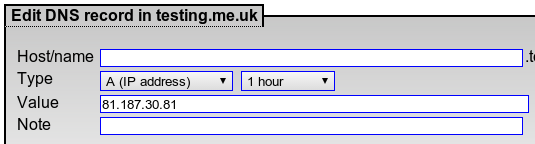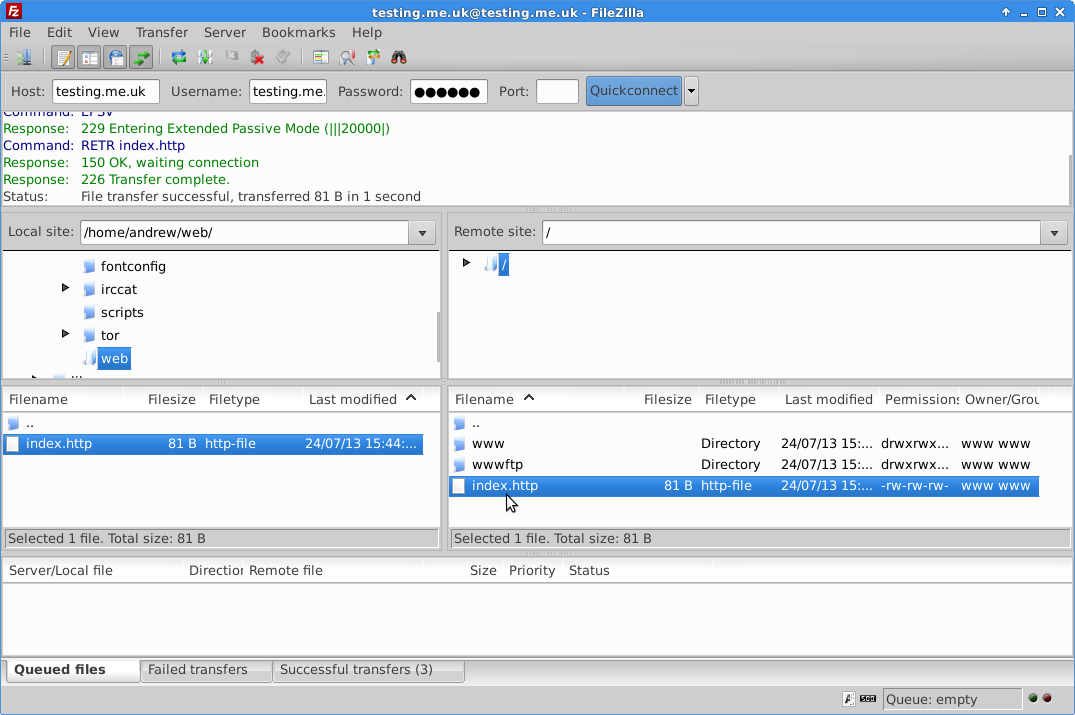Webhosting Redirecting: Difference between revisions
mNo edit summary |
No edit summary |
||
| Line 31: | Line 31: | ||
Content-Length: 0 |
Content-Length: 0 |
||
With a blank line at the end (the blank line is important). |
'''With a blank line at the end (the blank line is important).''' |
||
You can download this example here: [[File:index.http.zip]] (Don't forget to unzip and edit the file) |
You can download this example here: [[File:index.http.zip]] (Don't forget to unzip and edit the file) |
||
Revision as of 12:48, 7 December 2016
Redirecting non-www. Requests
If you would like your web site visitors to view your website without the 'www' part, then this is how to do it. You can also use this to redirect a page to another domain etc.
Overview
- Create a DNS 'A' Record
- Create an index.http file to redirect visitors to your main page.
- FTP the index.http file to your webspace
Explanation
Lets assume that your domain is testing.me.uk.
You will already have a CNAME DNS entry for 'www.testing.me.uk' set to 'www-server.co.uk'. However, by default we do not create a record for just 'testing.me.uk' so one will need to be created. This needs to be an 'A Record' and needs to point the IP of our webserver.
We then need to tell the webserver to redirect visitors over to your website with the 'www', hence the redirect file.
Setting up the Redirect
Creating the DNS Entry
The DNS entry will need to be an 'A Record', set to 81.187.30.81, i.e.:
This can be done on the Control Pages.
Creating and Uploading the index.http file
An index.http file is a special file that our webserver will interpret specially. The file should be like this:
HTTP/1.0 301 Page moved Location: http://www.testing.me.uk/ Content-Length: 0
With a blank line at the end (the blank line is important).
You can download this example here: File:Index.http.zip (Don't forget to unzip and edit the file)
FTP to your web site, using the username of testing.me.uk (i.e., without the www). There should be no files there, as your main website will be held under the 'www' directory which you'll see.
Upload the index.http file, and then go to your web address without the www, and you should get redirected.
Here we are using FileZilla to FTP the index.http file, we log in to the webspace using the username testing.me.uk (i.e. no www. prefix), and we simply upload the single index.http file. Our main website can be found in the www directory that you'll see.
Do contact support if you need help, as they can do this for you.
Other Webhosting pages
<ncl style=bullet maxdepth=5 headings=bullet headstart=2 showcats=1 showarts=1>Category:Webhosting</ncl>