VoIP Caller ID: Difference between revisions
mNo edit summary |
|||
| Line 1: | Line 1: | ||
__NOTOC__<indicator name="Configuring">[[File:Menu-cog.svg|link=:Category:VoIP Features|30px|Back up to the VoIP Features Category]]</indicator> |
|||
[[File:Snom710.png|link=:Category:VoIP|Go to the VoIP Category]] |
[[File:Snom710.png|link=:Category:VoIP|Go to the VoIP Category]] |
||
Revision as of 11:53, 6 June 2017
Setting a different Presentation Number
On the Control Pages there is some control over the number that is presented when you make a call out. Normally it is the number you are using, but this can be changed.
Customers are able to pick another number that is on the same account as the presentation number.
We can also set up a secondary presentation number as well which is allowed from your equipment.
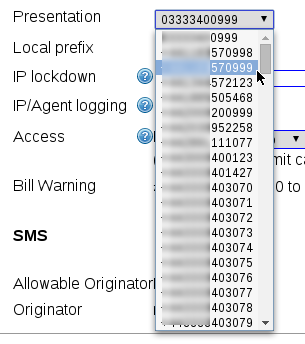
Alternatively, staff can set something other than your phone number here. There is a one-off charge for this and we'll need paperwork to prove the number is yours.
Contact Sales for more details.
Calling from Withheld
If you want to hide your presentation number (i.e. set it to withheld) then prefix your call with 141
