VoIP - Calling With a SIP URI: Difference between revisions
Appearance
Content deleted Content added
mNo edit summary |
mNo edit summary |
||
| Line 10: | Line 10: | ||
sip:+443333400999@aa.org.uk |
sip:+443333400999@aa.org.uk |
||
You do need to use the hostname ''aa.org.uk'' as we use SRV records to direct the call, so using an IP address is not supported. |
*You do need to use the hostname ''aa.org.uk'' as we use SRV records to direct the call, so using an IP address is not supported. |
||
| ⚫ | |||
| ⚫ | |||
| ⚫ | |||
| ⚫ | |||
| ⚫ | |||
| ⚫ | |||
[[Category:VoIP Features]] |
[[Category:VoIP Features]] |
||
Revision as of 12:43, 3 November 2017
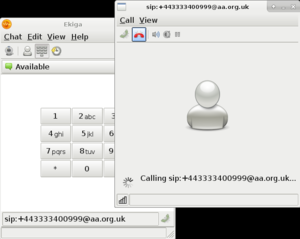
Incoming calls can be made from the internet to your number by using a SIP URI such as:
sip:number@aa.org.uk
A call to a URI like this will be delivered just like a normal incoming call.
The format of your number should be in +44 format, eg to call AAISP support you'd use:
sip:+443333400999@aa.org.uk
- You do need to use the hostname aa.org.uk as we use SRV records to direct the call, so using an IP address is not supported.
- The CLI is not trusted for such calls, so are sent to your SIP handset with a ? on the front, and not passed on if the call is diverted.
- So, for example, without any configuration or account details a softphone may call your A&A provided VoIP number, as shown in the image here.
- As mentioned, this does require the client to support SRV records.