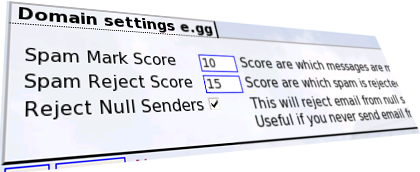Rejecting Null Senders: Difference between revisions
mNo edit summary |
→top: clean up |
||
| Line 1: | Line 1: | ||
<indicator name="Faults">[[File:Menu-emailadd.svg|link=:Category: |
<indicator name="Faults">[[File:Menu-emailadd.svg|link=:Category:Email Features|30px|Back up to the Email Features Category]]</indicator> |
||
The email system can reject null senders and email that look like bounce backs/autoresponders/auto-generated messages. |
The email system can reject null senders and email that look like bounce backs/autoresponders/auto-generated messages. |
||
Latest revision as of 00:15, 18 August 2018
The email system can reject null senders and email that look like bounce backs/autoresponders/auto-generated messages.
This feature is meant to be used for domains which you do not send email from, i.e., you use the domain to receive email but you never send email from the domain. If you never send email then you'd never expect bounce backs or auto responders.
The requirements for rejecting messages will be if there is a null sender or if the spam scanning software (SpamAssassin) marks the message as being a bounce message (having matched one of the BOUNCE_MESSAGE rules using the VBounce Ruleset)
Log in to the Control Pages, click on your Domain Email Settings link, and then click the link to edit the 'Domain Settings'
Help with Other Email Features
<ncl style=bullet maxdepth=5 headings=bullet headstart=2 showcats=1 showarts=1>Category:Email Features</ncl>