DGA0122 WiFi Band Steering: Difference between revisions
Appearance
Content deleted Content added
mNo edit summary |
mNo edit summary |
||
| Line 5: | Line 5: | ||
[[File:DGA0122-WiFi-Screen.png|thumb|WiFi Screen showing SSID menu on left]] |
[[File:DGA0122-WiFi-Screen.png|thumb|WiFi Screen showing SSID menu on left]] |
||
[[File:DGA0122-WiFi-Band-Steering.png|thumb|Band Steering settings and info]] |
[[File:DGA0122-WiFi-Band-Steering.png|thumb|Band Steering settings and info]] |
||
[[File:DGA0122-WiFi-Separate-SSIDs.png|thumb|Separated |
[[File:DGA0122-WiFi-Separate-SSIDs.png|thumb|Separated SSID Status on front page]] |
||
By default the DGA0122 router will be set for a single SSID that will run on both the 2.4GHz and 5Ghz WiFi frequencies. The theory is that the router can steer devices to the strongest frequency for best performance. |
By default the DGA0122 router will be set for a single SSID that will run on both the 2.4GHz and 5Ghz WiFi frequencies. The theory is that the router can steer devices to the strongest frequency for best performance. |
||
Revision as of 11:07, 21 January 2021
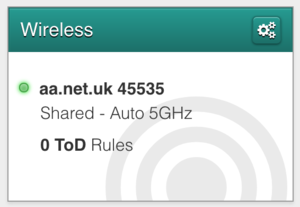
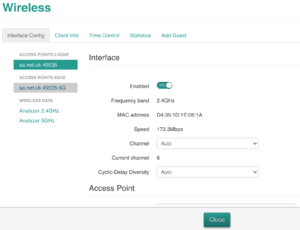
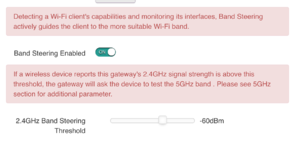
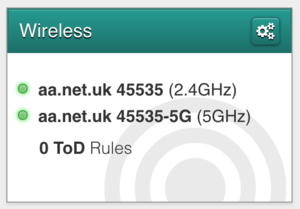
By default the DGA0122 router will be set for a single SSID that will run on both the 2.4GHz and 5Ghz WiFi frequencies. The theory is that the router can steer devices to the strongest frequency for best performance.
This setting can be changed on the WiFi settings page. There is an option to disable Band steering. Once Band Steering is disabled you can name the two SSIDs differently so that you can tell which is 2.4Ghz and which is 5Ghz.
- The Band steering option is found on the main WiFi page.
- The SSID name can be changed by clicking on the SSID names that are shown in the left side menu on the WiFi page.