Openreach FTTP ONT: Difference between revisions
Appearance
Content deleted Content added
| Line 20: | Line 20: | ||
| Off || Power is off || '''Bad'''. Check mains power |
| Off || Power is off || '''Bad'''. Check mains power |
||
|- |
|- |
||
|rowspan="3"| '''PON & LOS''' || PON green, LOS Off || Connected and should be working || '''Good'''. This is how it should be normally |
|rowspan="3"| '''PON & LOS''' <br>(Passive Optical Network <br> Loss of service)|| PON green, LOS Off || Connected and should be working || '''Good'''. This is how it should be normally |
||
|- |
|- |
||
| PON flashing green, LOS off || ONT is starting up || '''Wait''' a bit for steady green and all should be well... |
| PON flashing green, LOS off || ONT is starting up || '''Wait''' a bit for steady green and all should be well... |
||
| Line 34: | Line 34: | ||
|'''Status/Fault/Charging''' || || Related to the battery backup || The 'fault' LED indicated a fault with the battery, and not related to a fault with the FTTP service. |
|'''Status/Fault/Charging''' || || Related to the battery backup || The 'fault' LED indicated a fault with the battery, and not related to a fault with the FTTP service. |
||
|} |
|} |
||
LOS = Loss of service. |
|||
PON = Passive Optical Network |
|||
Revision as of 23:13, 10 November 2021
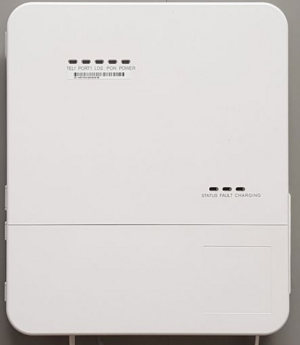
This page is about the FTTP termination device that Openreach install for FTTP customers.
The Openreach ONT is actually inside an enclosure which also contains a Battery Backup Unit (BBU) and various wiring.
The ONT requires power, so will need a mains power socket nearby.
LED Status
| LED | Colour | Meaning | Notes |
|---|---|---|---|
| Power | Green | Device has power | Good |
| Off | Power is off | Bad. Check mains power | |
| PON & LOS (Passive Optical Network Loss of service) |
PON green, LOS Off | Connected and should be working | Good. This is how it should be normally |
| PON flashing green, LOS off | ONT is starting up | Wait a bit for steady green and all should be well... | |
| PON off, LOS red | Possible fault with the fibre | Bad. Check fibre not damaged, reconnect fibre, power cycle ONT | |
| PORT1 | off | ONT has not ethernet link to the router | Bad. Check the connection/cable to the router |
| blinking/flashing | data being transmitted | Good | |
| Tel | We don't use the Tel ports | ||
| Status/Fault/Charging | Related to the battery backup | The 'fault' LED indicated a fault with the battery, and not related to a fault with the FTTP service. |