Openreach FTTP ONT: Difference between revisions
Appearance
Content deleted Content added
→LED Status: rm trailing . from table |
→LED Status: More! |
||
| Line 20: | Line 20: | ||
! colspan=4 | Top (ONT) LEDs |
! colspan=4 | Top (ONT) LEDs |
||
|- |
|- |
||
| '''TEL1''' || || || We don't use the Tel ports |
| '''TEL1''' || Off || || We don't use the Tel ports |
||
|- |
|- |
||
|rowspan="2"| '''PORT1''' || Off || ONT has no ethernet link to the router || '''Bad'''. Check the connection/cable to the router |
|rowspan="2"| '''PORT1''' || Off || ONT has no ethernet link to the router || '''Bad'''. Check the connection/cable to the router |
||
|- |
|- |
||
| Blinking/Flashing || Data being transmitted || '''Good''' |
| Blinking/Flashing green || Data being transmitted || '''Good''' |
||
|- |
|- |
||
|rowspan="3"| '''LOS''' (Loss of service)<br>'''PON''' (Passive Optical Network) || PON green, LOS off || Connected and should be working || '''Good'''. This is how it should be normally |
|rowspan="3"| '''LOS''' (Loss of service)<br>'''PON''' (Passive Optical Network) || PON green, LOS off || Connected and should be working || '''Good'''. This is how it should be normally |
||
| Line 38: | Line 38: | ||
! colspan=6 | Bottom right (BBU) LEDs |
! colspan=6 | Bottom right (BBU) LEDs |
||
|- |
|- |
||
|'''STATUS''' || Green || || '''Good''' |
|rowspan="2"|'''STATUS''' || Green || || '''Good''' |
||
|- |
|- |
||
| Off || || |
|||
| ⚫ | |||
|- |
|||
| ⚫ | |||
|- |
|||
| Off || || '''Good'''. No fault |
|||
|- |
|- |
||
|rowspan="2"|'''CHARGING''' || Orange || || '''Wait'''; the batteries are charging (usually after a power cut) |
|rowspan="2"|'''CHARGING''' || Orange || || '''Wait'''; the batteries are charging (usually after a power cut) |
||
Revision as of 01:56, 11 November 2021
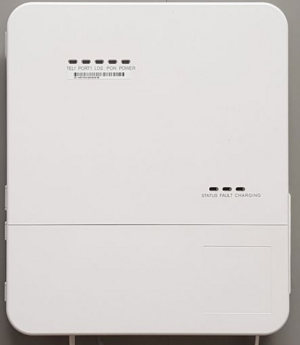
This page is about the FTTP termination device that Openreach install for FTTP customers.
Older Openreach ONT (Optical Network Termination) such as the one pictured, is actually inside the enclosure. This also contains a Battery Backup Unit (BBU) along with various wiring and cable management.
Newer ONT installs do not include the BBU, and are also not in a larger enclosure.
The ONT requires power, so will need a mains power socket nearby.
LED Status
| LED | Colour | Meaning | Notes | ||
|---|---|---|---|---|---|
| Top (ONT) LEDs | |||||
| TEL1 | Off | We don't use the Tel ports | |||
| PORT1 | Off | ONT has no ethernet link to the router | Bad. Check the connection/cable to the router | ||
| Blinking/Flashing green | Data being transmitted | Good | |||
| LOS (Loss of service) PON (Passive Optical Network) |
PON green, LOS off | Connected and should be working | Good. This is how it should be normally | ||
| PON flashing green, LOS off | ONT is starting up | Wait a bit for steady green and all should be well... | |||
| PON off, LOS red | Possible fault with the fibre | Bad. Check fibre not damaged, reconnect fibre, power cycle ONT | |||
| POWER | Green | Device has power | Good | ||
| Off | Power is off | Bad. Check mains power and connection to BBU/ONT | |||
| Bottom right (BBU) LEDs | |||||
| STATUS | Green | Good | |||
| Off | |||||
| FAULT | Red | Battery fault | Bad. Replace the AA batteries inside | ||
| Off | Good. No fault | ||||
| CHARGING | Orange | Wait; the batteries are charging (usually after a power cut) | |||
| Off | Good. The batteries are fully charged | ||||