Mailboxes: Difference between revisions
Appearance
Content deleted Content added
No edit summary |
No edit summary |
||
| Line 7: | Line 7: | ||
#*You can enter in a password yourself, or click Make Password to have one generated for you. |
#*You can enter in a password yourself, or click Make Password to have one generated for you. |
||
#*The Reminder box can be used for a reminder, as once saved you won't be able to view the password. |
#*The Reminder box can be used for a reminder, as once saved you won't be able to view the password. |
||
#You can now use the username and password to collect email. |
|||
==Extra Mailbox Settings== |
==Extra Mailbox Settings== |
||
Revision as of 15:50, 30 October 2012
With A&A you can have as many Mailboxes as you like. To create a mailbox:
- you'll need to login to the Control pages using your xxx@a username and password.
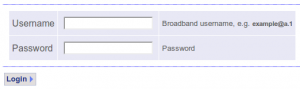
Domain Login - Once logged in, you'll see your domain listed
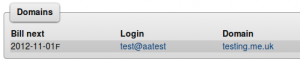
Domain List - You can then click on the Email Setup link to the right of the domain.
- On this page you'll see a list of your Mailboxes, the storage they are using and a form to create a new Mailbox
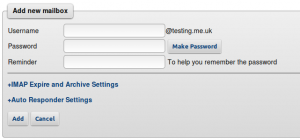
New Mailbox Form - You can enter in a password yourself, or click Make Password to have one generated for you.
- The Reminder box can be used for a reminder, as once saved you won't be able to view the password.
- You can now use the username and password to collect email.