VoIP Phones - zoiper: Difference between revisions
Appearance
Content deleted Content added
No edit summary |
No edit summary |
||
| Line 24: | Line 24: | ||
5. Click 'Register' |
5. Click 'Register' |
||
<br> |
|||
<br> |
|||
<br> |
|||
<br> |
|||
[[Category:VoIP Phones|Zoiper]] |
[[Category:VoIP Phones|Zoiper]] |
||
Revision as of 13:41, 16 May 2023
You can download a part-configured Zoipier from here:
Configuration instructions for Android and iOS
You can purchase Zoiper here: https://www.zoiper.com/en/shop/buy/zoiper5
If asked about MWI, you can select Disable.
Below is a sample configuration on an iPhone.
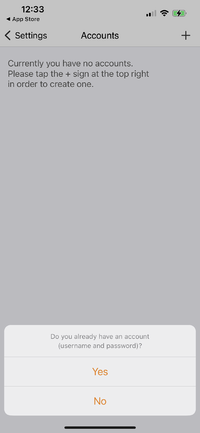
1. Download App and go to Settings->Accounts & select 'Yes'
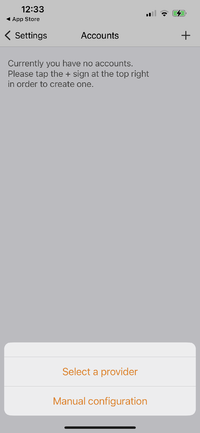
2. Click 'Select a provider'
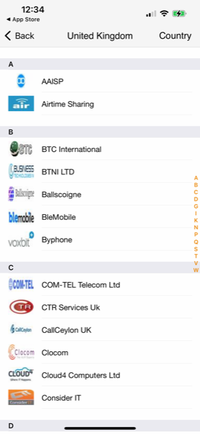
3. Select 'AAISP'
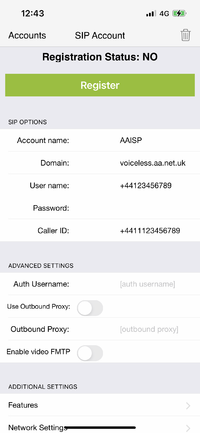
4. Configure the VoIP credentials from your VoIP number's control page.
5. Click 'Register'