VoIP Phones - GS Wave Lite: Difference between revisions
Appearance
Content deleted Content added
No edit summary |
No edit summary |
||
| Line 17: | Line 17: | ||
<li style="display: inline-block; vertical-align: top;"> [[File:GS Lite Configuration 3.jpg|thumb|none|220px|'''3. Fill in the details simialr to shown below (making sure to use your own telephone number and password for each of the fields!)''']] |
<li style="display: inline-block; vertical-align: top;"> [[File:GS Lite Configuration 3.jpg|thumb|none|220px|'''3. Fill in the details simialr to shown below (making sure to use your own telephone number and password for each of the fields!)''']] |
||
<li style="display: inline-block; vertical-align: top;"> [[File:GS Lite Configuration 4.jpg|thumb|none|220px|'''4. Save the account. After a brief moment of showing red, the dot should turn green to show you are registered with voiceless.aa.net.uk''']] |
<li style="display: inline-block; vertical-align: top;"> [[File:GS Lite Configuration 4.jpg|thumb|none|220px|'''4. Save the account. After a brief moment of showing red, the dot should turn green to show you are registered with voiceless.aa.net.uk''']] |
||
<li style="display: inline-block; vertical-align: top;"> [[File:Control pages showing GS Wave registered.png|thumb|none|220px|'''5. At this point the AAISP control pages will show GS Wave as registered if you check''']] |
|||
<li style="display: inline-block; vertical-align: top;"> [[File:GS Lite Configuration 5.jpg|thumb|none|220px|'''6. Calls should work!''']] |
|||
</ul></div> |
</ul></div> |
||
==Firewall & Security== |
|||
*You will also want to set up firewall rules, as per the [[VoIP Firewall]] page. |
|||
Save the account. After a brief moment of showing red, the dot should turn green to show you are registered with voiceless.aa.net.uk:<br /> |
|||
*Also see the [[VoIP Security]] page for information about securing your VoIP service. |
|||
[[File:GS Lite Configuration 4.jpg|300px]] |
|||
*Warning: VoIP passwords are stored as plain text in the config file (~/.linphonerc on Linux) |
|||
At this point the AAISP control pages will show GS Wave as registered if you check:<br /> |
|||
[[File:Control pages showing GS Wave registered.png|300px]] |
|||
Calls should work!:<br /> |
|||
[[File:GS Lite Configuration 5.jpg|300px]] |
|||
Revision as of 14:06, 27 July 2023
Grandstream Wave Lite
Notes
AKA. "GS Wave Lite", or "GS Wave" on the home screen icon (Play store app id "com.grandstream.wave").. not to be confused with "GS Wave" (Play Store app id "com.grandstream.ucm") a separate app, also by Grandstream, on the store!
For ease of location.. the correct links are below.
Downloads
iOS: https://apps.apple.com/us/app/grandstream-wave-lite/id1029274043
Android: https://play.google.com/store/apps/details?id=com.grandstream.wave
Example Configuration
-
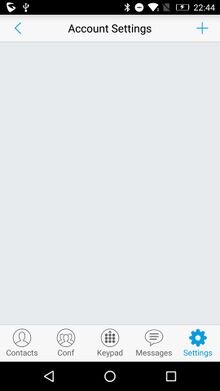
1. Go to the settings cog in the bottom right. Click the + icon in the top right -
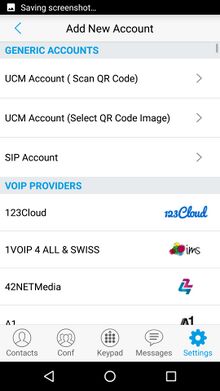
2. Select "SIP Account" on the "Add New Account" screen -
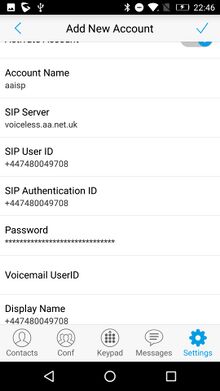
3. Fill in the details simialr to shown below (making sure to use your own telephone number and password for each of the fields!) -
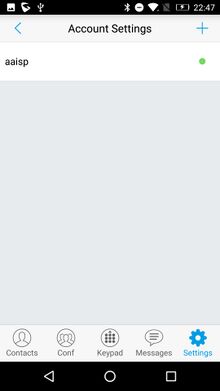
4. Save the account. After a brief moment of showing red, the dot should turn green to show you are registered with voiceless.aa.net.uk -

5. At this point the AAISP control pages will show GS Wave as registered if you check -
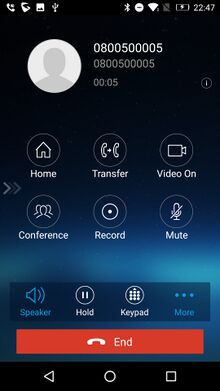
6. Calls should work!
Firewall & Security
- You will also want to set up firewall rules, as per the VoIP Firewall page.
- Also see the VoIP Security page for information about securing your VoIP service.
- Warning: VoIP passwords are stored as plain text in the config file (~/.linphonerc on Linux)