PPPoE on a Computer: Difference between revisions
m →Windows |
|||
| Line 8: | Line 8: | ||
Some services - eg CityFibre require a VLAN to be configured on the network card - not all computers will support tagging with a VLAN. eg, on windows, you may be lucky and see a ''VLAN ID'' option in the network adapter properties. |
Some services - eg CityFibre require a VLAN to be configured on the network card - not all computers will support tagging with a VLAN. eg, on windows, you may be lucky and see a ''VLAN ID'' option in the network adapter properties. |
||
=Windows= |
=Windows 10/11= |
||
[[File:Win10PPPoE.JPG|thumb|alt=PPPoE Settings|PPPoE Settings]] |
|||
#Start -> Settings -> Network and internet |
|||
#Open the Connect to the Internet wizard by clicking the Start button Picture of the Start button, clicking Control Panel, clicking Network and Internet, clicking Network and Sharing Center, clicking Set up a connection or network, and then clicking Connect to the Internet. |
|||
# |
#Dial-up ->Broadband PPPoE |
||
#Fill in the details of your connection with us |
|||
#Continue to follow the steps in the wizard. |
|||
#Click Connect |
|||
*[http://support.microsoft.com/kb/283070 XP] |
|||
*[http://windows.microsoft.com/en-gb/windows-vista/create-a-pppoe-connection-to-the-internet Vista/7/8] |
|||
=Mac= |
=Mac= |
||
Revision as of 14:20, 27 July 2023
With, for example FTTC, where a modem is provided for you, or with BT FTTP or a CityFibre service you would usually plug in a router and configure the router with your username and password. However, you can use a computer instead of a router, and get online by just plugging the network port of your computer in to the modem and set up a 'PPPoE' connection...
General Settings
- PPPoE Service Name = Blank
- PPPoE username = as supplied, e.g. x@a.1
- PPPoE password = as supplied
Some services - eg CityFibre require a VLAN to be configured on the network card - not all computers will support tagging with a VLAN. eg, on windows, you may be lucky and see a VLAN ID option in the network adapter properties.
Windows 10/11
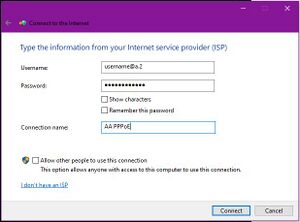
- Start -> Settings -> Network and internet
- Dial-up ->Broadband PPPoE
- Fill in the details of your connection with us
- Click Connect
Mac
- See: Apple
Ubuntu
- See: Ubuntu