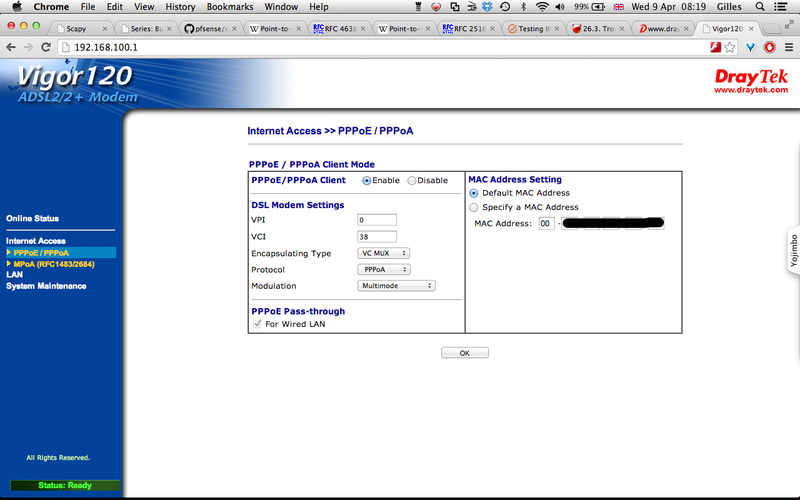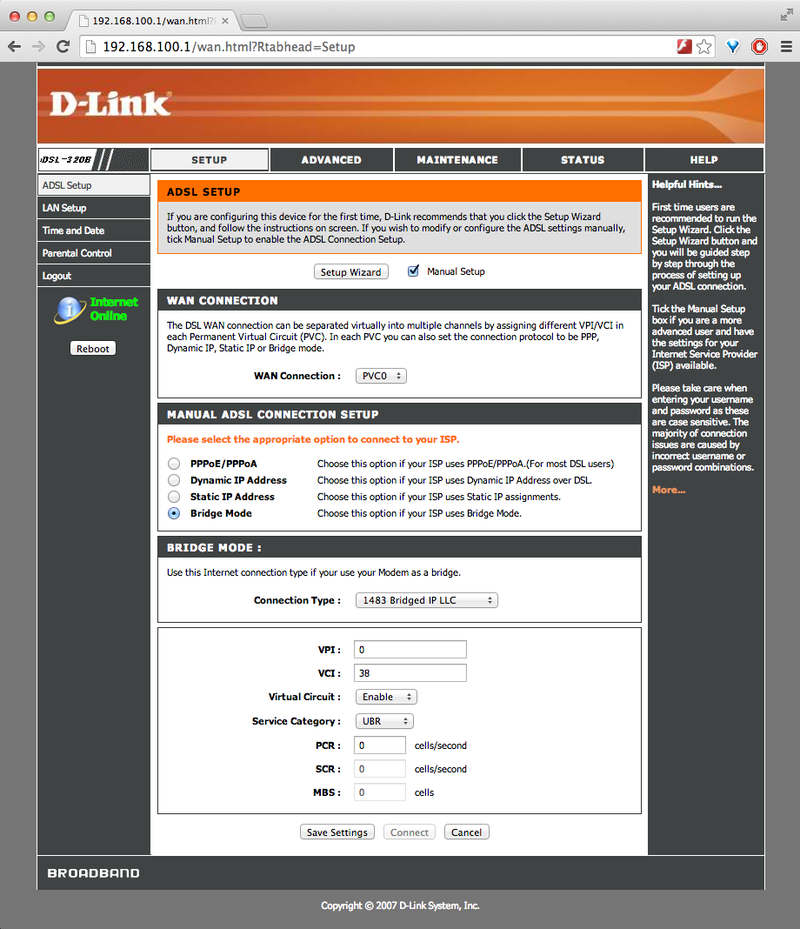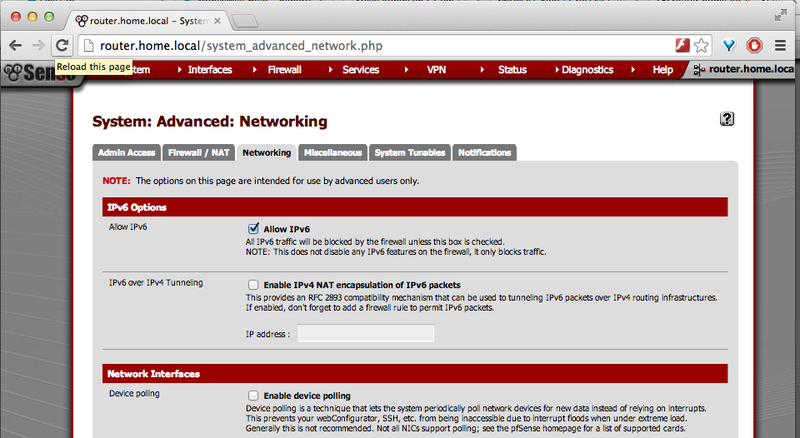Router - PFSense v2.1.2+: Difference between revisions
No edit summary |
No edit summary |
||
| Line 67: | Line 67: | ||
Then click on the WAN interface name (i.e. click on "WAN" if you have called it like that) and enable it. |
Then click on the WAN interface name (i.e. click on "WAN" if you have called it like that) and enable it. |
||
For the IPv4 configuration type select "PPoE". And for the [[IPv6 Configuration]] Type select "DHCP6". |
|||
Then ensure that "Use IPv4 connectivity as parent interface" is selected. |
|||
Finally, in the PPoE configuration section enter your username and password (as given by A&A) and ensure that "dial on demand" is validated and that the idle timeout is set to 0. |
|||
You should get a configuration screen similar to this: |
|||
=== Updating the LAN settings === |
=== Updating the LAN settings === |
||
Revision as of 18:36, 25 April 2014
This is a short guide on getting a pfSense 2.1.2+ system to connect to AAISP as a dual stack router and firewall (Note however this is just the way I have setup my system, and should be used only as guidance) .
Introduction
At the time of writing this wiki page, the pfSense version used was 2.1.2 and it is recommended that you use that version (or a later one) as 2.1.0 and 2.1.1 are affected by heartbleed and some PPoE config bugs.
Now, although pfSense 2.1 introduces a lot a very interesting new capabilities, it is admittedly still a big buggy when it comes to PPoE (which can be a concern in the UK as it is quite common). In that regards, the old 2.0-IPv6 beta range was a lot more stable, however it was its IPv6 support that was in turn rather flaky. This is why the old wiki page (See Router_-_PFSense_(beta_2.1)) could still be a valid option (unless your security rules dictates you must be on the latest).
Finally, please note that this was tested on an A&A ADSL line connected via TalkTalk Wholesale. I would expect it to work the same when behind BT Wholesale, but your mileage may vary.
Hardware
As described in the previous version of this document (See Router_-_PFSense_(beta_2.1)), a Vigor 120 ADSL Modem was used alongside an ALIX board (although things like an old PC or embedded hardware will work too).
It should also work similarly well with other ADSL/VDSL modem as long as you can push PPoE to it (and that it, in turns, pushes it over its own PPoA connection).
On the PC side, you need at least two interfaces, one for LAN and one for WAN. This can be physical interfaces (easiest option) or can also be done by using 802.1Q VLANs to make one NIC into several.
Software
As, indicated, at the time of writing (23rd of April 2014), you need a copy of pfSense 2.1.2 (embedded variant or not, just check the pfSense website to check which option will suit you best).
Addressing
For IPv6, AAISP supply you with a /48 prefix from which you can create multiple /64 subnets for your use. There are over 65,000 /64 subnets in a /48 each with more addresses than you can eat! Click on the green "add /64" button on your control page to create them.
For IPv4, note down the single /32 address and additional subnet range that you should have been assigned. The single address is the router's external address and the subnet is your LAN.
Configuration
Vigor
The good thing is that a UK variant of the Vigor 120 modem will typically works just fine with its factory settings (so an easy way to get it quickly ready could be to just hard reset the thing).
You don't need to enter your A&A username and password there as this will be done in pfSense (when setting PPoE).
Now, it could still be an idea to check the settings and change the default password. In which case, just plug the Vigor into a PC, point a browser at it (typically will be listening on 192.168.1.1) and follow the user docs. If you check the web front end, make sure that it gets SHOWTIME for ADSL (otherwise it means you have a problem with the ADSL connection to start with).
Typically you will be trying to setup the modem in bridge mode so that it receives the PPoE on the NIC port and then pushes that over the ADSL connection (via PPoA, using the usual VC Mux 0/38). In the case of the Vigor 120, the configuration will look like this:
Note: Interestingly, I tried the RFC1483 mode and it seems to work ok too (although when I do, pfSense then seems to be taking to an Ericsson box instead of the usual Cisco one).
Dlink DSL-320B
I also tried with a Dlink DSL-320B modem and it worked fine too although it had to be setup in RFC1483 IP LLC bridge mode and the default VCI number had to be changed to 38 (there did not seem to be any PPoE passthrough option over PPoA).
Now, even in bridge mode, it will still be an idea to change the default admin password and disable management services on the WAN side.
Note: The default LAN address was changed to 192.168.100.1 in order to avoid any potential conflicts with the internal network that is behind pfSense.
pfSense
Follow one of the many guides out there. It can be tricky to work out which interface is which, so plug one in, configure it at the initial console based interface setup stage, give it an IPv4 address from your LAN range and set the mask. Then try and ping it after putting another address from the range temporarily on a PC or whatever. If it doesn't work then move the LAN cable into another NIC and see if that works. Once LAN is sorted, fire up a browser and point it at the LAN address and carry on the configuration from there. Username: admin, password: pfsense. I recommend you change the password, move the web GUI port to another port and enable SSL.
The default firewall settings do not allow inbound access at all (for any protocol). Previous version of pfSense 2.1.2 also used to just discard IPv6 traffic whatever its direction, but this is not true anymore and it should now be processed similarly to IPv4 (firewall rules, etc). However, this is not always the case when doing an upgrade, so it is worthwhile to check that setting.
That setting is available in the page "System: Advanced: Networking":
Once this is checked, proceed to setup the WAN interface and then update the LAN settings to enable IPv6.
Setting up the WAN
Go to Interfaces -> (assign), then look for the WAN interface (if I remember it should be there by default. If not just click on the "+" button).
Select the network port you want the WAN interface to really use and click save.
Then click on the WAN interface name (i.e. click on "WAN" if you have called it like that) and enable it.
For the IPv4 configuration type select "PPoE". And for the IPv6 Configuration Type select "DHCP6".
Then ensure that "Use IPv4 connectivity as parent interface" is selected.
Finally, in the PPoE configuration section enter your username and password (as given by A&A) and ensure that "dial on demand" is validated and that the idle timeout is set to 0.
You should get a configuration screen similar to this: