SIP2SIM and SMS: Difference between revisions
Appearance
Content deleted Content added
mNo edit summary |
|||
| Line 1: | Line 1: | ||
| ⚫ | |||
| ⚫ | |||
| ⚫ | |||
| ⚫ | |||
| ⚫ | |||
| ⚫ | |||
==Sending a SMS to the SIM using Curl== |
==Sending a SMS to the SIM using Curl== |
||
| Line 14: | Line 24: | ||
More details on the [http://aa.net.uk/kb-telecoms-sms.html SMS Page] |
More details on the [http://aa.net.uk/kb-telecoms-sms.html SMS Page] |
||
| ⚫ | |||
| ⚫ | |||
| ⚫ | |||
| ⚫ | |||
| ⚫ | |||
| ⚫ | |||
[[Category:SIP2SIM]] |
[[Category:SIP2SIM]] |
||
Revision as of 08:31, 28 August 2014
SMS with an AAISP Number
If you have a number from AAISP that supports SMS (see VoIP - SMS for a list) then SMSs can be sent to and from the SIM. This will need 2 settings on the Control Pages to be set:
- Set the 'MO SMS URL' field on the Control Page for the SIM to be the VoIP number (+44 format)
- Set the 'SMS Inbound' field on the Control Page for the VoIP number to be the ICCID
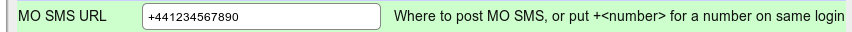
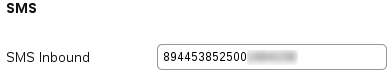
Sending a SMS to the SIM using Curl
You can send a SMS to the SIM using curl (a command line tool available on most operating systems, and so this can be integrated in to your own systems.
Be sure to enter a 'MT Password'
Example:
curl --silent --get --form-string iccid=894453852500xxxxxxx --form-string password=secret --form-string message="Hello Alex" --form-string originator="Office" http://sms.aa.net.uk/sms.cgi SMS message to 894453852500xxxxxxx OK: Queued
You can also send via our Send a Text page - Use the following fieled: Password, Message, Originator and ICCID fields.
More details on the SMS Page