SNOM Firmware Updates: Difference between revisions
Appearance
Content deleted Content added
Created page with "file:Snom710.png The software on SNOM phones can easily be updated. ==How to update SNOM 3xx phones== #You can go to http://wiki.snom.com/Snom3x0 and follow the links th..." |
|||
| Line 4: | Line 4: | ||
==How to update SNOM 3xx phones== |
==How to update SNOM 3xx phones== |
||
*You can go to http://wiki.snom.com/Snom3x0 and follow the links through. |
|||
or: |
or: |
||
*We would suggest upgrading to the latest version 8 Firmware. |
|||
===Upgrading to version 8=== |
|||
1. Go to To do this go to: http://wiki.snom.com/Firmware/V8/3x0 |
|||
2. Right click on the firmware for the phone you have and save the file to your computer |
|||
[[File:Snom-firmware.png]] |
|||
3. |
|||
==End of Life== |
==End of Life== |
||
Revision as of 11:43, 14 January 2015
The software on SNOM phones can easily be updated.
How to update SNOM 3xx phones
- You can go to http://wiki.snom.com/Snom3x0 and follow the links through.
or:
- We would suggest upgrading to the latest version 8 Firmware.
Upgrading to version 8
1. Go to To do this go to: http://wiki.snom.com/Firmware/V8/3x0
2. Right click on the firmware for the phone you have and save the file to your computer
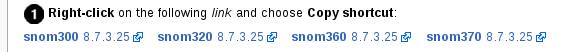
3.
End of Life
- Snom 1xx series are end of life.
- Snom 360's are end of life.
This will have limited or no software updates from Snom.
