Category:Routers: Difference between revisions
Appearance
Content deleted Content added
mNo edit summary |
mNo edit summary |
||
| Line 8: | Line 8: | ||
|- |
|- |
||
| style="vertical-align:top; width: 33%; border-style: solid; border-width: 10px 10px 10px 10px; border-color: #0095FF;" | |
| style="vertical-align:top; width: 33%; border-style: solid; border-width: 10px 10px 10px 10px; border-color: #0095FF;" | |
||
[[File: |
[[File:Menu-Router-128.png|left|link=ADSL_Router_Settings]] |
||
== [[ADSL_Router_Settings|Generic ADSL Settings]] == |
== [[ADSL_Router_Settings|Generic ADSL Settings]] == |
||
If you have your own router, this will get you started. |
If you have your own router, this will get you started. |
||
Revision as of 12:51, 24 February 2015
Help with setting up your ADSL or FTTC router, either your own one or the A&A supplied one.
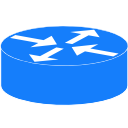 Generic ADSL SettingsIf you have your own router, this will get you started. |
 A&A Supplied RoutersIf you have a Technicolor or ZyXEL router supplied by AAISP, then here are the help pages. |
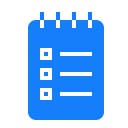 Other RoutersWe may have some specific pages to help with your own router. |
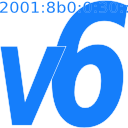 IPv6Information about how we do IPv6, and specific help for different types of routers |
FireBrickConfiguration and help with the FireBrick Router |
} |
Subcategories
This category has the following 5 subcategories, out of 5 total.
Pages in category "Routers"
The following 9 pages are in this category, out of 9 total.