Email-MailingLists: Difference between revisions
Appearance
Content deleted Content added
mNo edit summary |
mNo edit summary |
||
| Line 1: | Line 1: | ||
| ⚫ | |||
| ⚫ | |||
| ⚫ | |||
| ⚫ | |||
Administration of mailing lists are through the Control Pages, the features are: |
Administration of mailing lists are through the Control Pages, the features are: |
||
| Line 14: | Line 8: | ||
[[File:Mailinglist.png|none|frame|Mailing list form on Control Pages.]] |
[[File:Mailinglist.png|none|frame|Mailing list form on Control Pages.]] |
||
| ⚫ | |||
| ⚫ | |||
| ⚫ | |||
| ⚫ | |||
[[Category:Email Features]] |
[[Category:Email Features]] |
||
Revision as of 15:50, 17 March 2015
Administration of mailing lists are through the Control Pages, the features are:
- Only members of the list can send to the list
- Email to the list address get sent to all the members of the list
- Reply-To field is changed to the list address, so replies are sent back to the list
- Simple log of messages received by the list
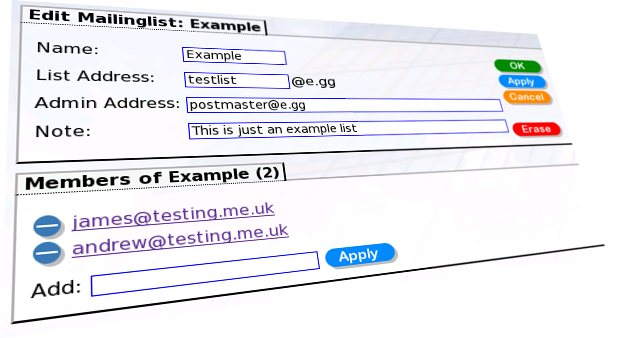

Accessing This Feature
Access is via the Control Pages as follows:
- Log in to the Control Pages with your xxx@a login
- Click on teh Domain in question
- Click the Email Settings link.
- Go to the Email settings for your domain
- 'Mailing lists' is a link at the top, next to the Mailbox and Aliases links.