SIP2SIM and SMS: Difference between revisions
mNo edit summary |
|||
| Line 29: | Line 29: | ||
Example: |
Example: |
||
<syntaxhighlight> |
<syntaxhighlight> |
||
curl --silent --get \ |
|||
--form-string iccid=894453852500xxxxxxx \ |
|||
--form-string password=secret \ |
|||
| ⚫ | |||
--form-string message="Hello Alex" --form-string originator="Office" \ |
|||
--form-string username=894453852500xxxxxxx \ |
|||
| ⚫ | |||
SMS message to 894453852500xxxxxxx |
SMS message to 894453852500xxxxxxx |
||
Revision as of 10:20, 26 May 2015
Overview
Sending SMS from the handset can work in these ways:
- Without any configuration, outgoing SMS from the handset/SIM will have the originator as: sip2sim.
- With configuration, we can post the data to a URL of yours - you can then process this and relay it on how you like
- With configuration and a Number from AAISP, we can handle the SMS for you.
Receiving an SMS on the SIM is done in 1 of 2 ways:
- With a Number from AAISP we will send incoming SMSs to the SIM (see below for more info and restrictions)
- You can send a SMS by calling a URL. i.e., you can integrate this with your own systems/PBXs.
SMS with an AAISP Number
If you have a VoIP number from AAISP that supports SMS (see VoIP - SMS for a list) then SMSs can be sent to and from the SIM. This will need 2 settings on the Control Pages to be set:
- Set the 'MO SMS URL' field on the Control Page for the SIM to be the VoIP number (+44 format)
- Set the 'SMS Inbound' field on the Control Page for the VoIP number to be the ICCID
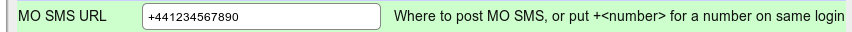
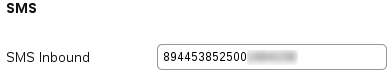
Posting a SMS from the handset to your URL
- Set the 'MO SMS URL' field on the Control Page for the SIM to be the URL to your script.
Sending a SMS to the SIM using Curl
You can send a SMS to the SIM using curl (a command line tool available on most operating systems, and so this can be integrated in to your own systems.
Be sure to enter a 'MT Password'
Example:
curl --silent --get \
--form-string iccid=894453852500xxxxxxx \
--form-string password=secret \
--form-string message="Hello Alex" --form-string originator="Office" \
--form-string username=894453852500xxxxxxx \
http://sms.aa.net.uk/sms.cgi
SMS message to 894453852500xxxxxxx
OK: QueuedYou can also send via our Send a Text page - Use the following fields: Password, Message, Originator and ICCID fields.
SMS with a non-AAISP Number
If you are using our SIP2SIM service and and are not using one of our numbers then SMS is still possible in the following ways:
Outgoing
- Without any configuration, outgoing SMS from the handset/SIM will have the originator as: sip2sim. See the SMS API page for more details.
- A URL can be added to the Control Pages, and we will post the SMS to the URL. eg, this can then run a script at your side and the message can be handled in any way that you would like. eg, passed on to a 3rd party SMS provider, run custom scripts etc.
Incoming
Incoming SMS to a number that is not an AAISP one will be up to the company who host your number. They may be able to email it to you, or they may have a way where they can post the message to a URL, in which case it may be able to use our SMS API for the message to be sent on to the SIM. See the example above, and the SMS API page.