ZyXEL- VMG1312-T20B

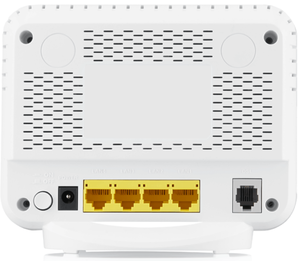
Summary
- This model replaced the older VMG1312-B10D in November 2020.
- The ZyXEL VMG1312 (VMG1312-T20D) is a basic all-in-one ADSL/VDSL router with WiFi and 4 100M network ports. AAISP started supplying these in November 2020.
- Quick Start guide: File:VMG1312-T20B Quick Start.pdf
Basic Specs:
- 4x 10/100M ports. (not gigabit Ethernet)
- Modem supports VDSL (FTTC) and ADSL/ADSL2.
- No Ethernet WAN port
- WiFi is 2.4 GHz, 802.11 b/g/n
- MTU 1500 when in bridge mode not possible.
Suitable for
- ADSL1
- ADSL2
- VDSL (aka FTTC)
Bridge or Router
The VMG1312-T20B can be set up as a router or as a bridge if you have your own PPPoE router. When in bridge mode, the router’s "Login Password" is as printed on the Zyxel information on the router and not the one specified by A&A.
Not suitable for
- FTTP
- G.FAST
- Plugging in to a Modem (there is no Ethernet WAN port)
Security Advisories
ZyXEL have a page with their Security Advisories: https://www.zyxel.com/support/security_advisories.shtml
'Consumer' grade
It's worth noting that this is a consumer grade router which ideal for home use or for small offices. Different or additional hardware may be more suitable for larger or more complex networks, larger offices or to cover a larger area with WiFi access.
Admin and WiFi passwords
We ship the router with a basic configuration which is just enough to get the router to log in to us and fetch its full configuration for your line. There are settings on the control pane which can set the SSID, passwords etc, but until the router has been sent its full configuration it is in an 'unconfigured' state.
| As shipped / unconfigured | When in Bridge mode | Once configured | |
|---|---|---|---|
| IP: | 192.168.1.1 | 192.168.1.1 or your public block | |
| Username: | admin | ||
| Password: | as stated on the ZyXEL rear panel | Contact Support | as printed on the A&A card |
| WiFi Password: | as stated on the rear panel | WiFi is disabled | the one printed on the A&A card |
Reset
To reset the settings: hold in the reset button with a paperclip for 6 seconds, release the reset button when the power LED goes red.