Other Line Options
Rate
This sets the download (internet to you) speed on the AA routers.
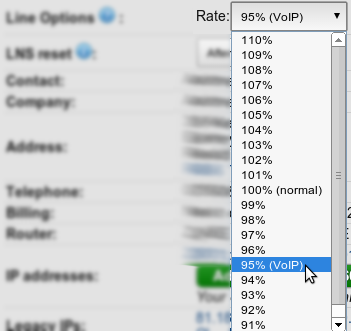
At 100%, the LNS throttles you to exactly your line's capacity. At 110%, it will let through 110% of your line capacity, and allow the wholesaler's systems to buffer/drop the excess. At the 95%, it lets through 95% of the line's capacity, so it will unaffected by the wholesaler's buffering. Setting to less than 100 is advised for lines running VoIP and other realtime services as it means the downlink won't be filled. Lowering the rate from 100% (e.g. to 95%) will mean that there should be no network buffering within the wholesalers network - and may well reduce latency when downloading at the full rate of the line.