DGA0122 Remote Assist
Appearance
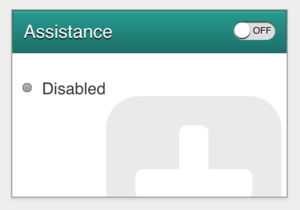
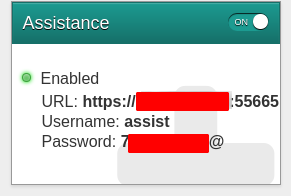
In some cases it may be required that AAISP require remote access to the Technicolor's web interface.
This needs to be enabled each time, using the following steps:
- Log in to the router
- Find the 'Assistance' box, and click the On/Off button to turn it on
- Details of how to access the router will then be shown, including the username/password, IP address and port.
Never give out the router information to anyone you are unsure of!
Permanent remote access
Some firmware versions have an option to set Remote access permanently:
Use caution when setting this, as it will keep the port open permanently.
Bugs with permanent access
- If the router is rebooted, then access to the router will be lost as the password is not saved during a reboot. - you will need to access the router (from the LAN) and disable and re-enable the remote access. - this will generate a new password and port to use.
- If the router is rebooted, then reconfiguring remote access will not be possible via the A&A control pages
