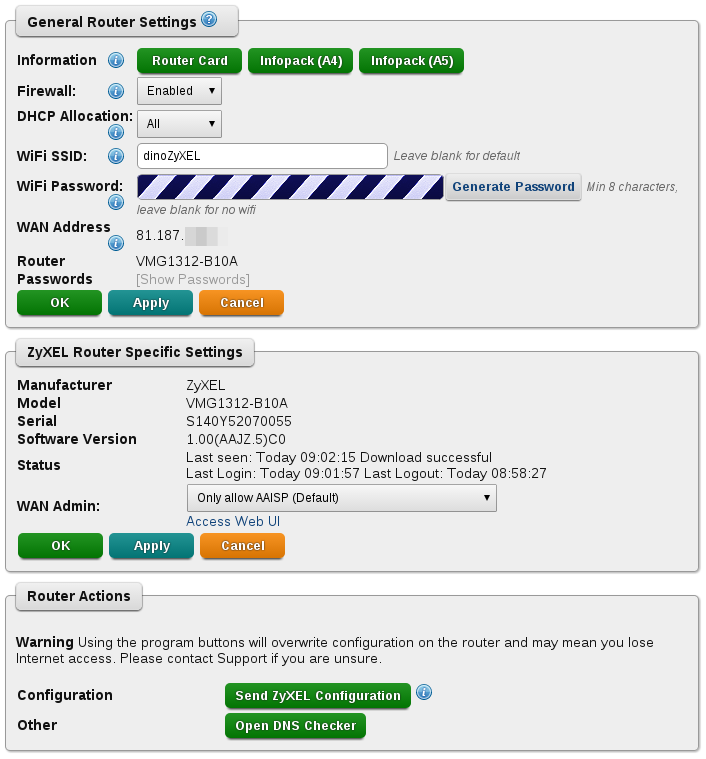VMG1312-B10A: Control Page Options
There are options for the VMG1312 router on the Control Pages. These settings can be modified and then a fresh, updated version of the configuration can be sent to the router.
The settings that can be configured are:
- Firewall
- Enabled
- Disabled
- Auto (the router's default, which is Enabled)
- DHCP Allocation
- WiFi SSID
- WiFi Password
- WAN Admin allowances
Accessing This Feature
Access is via the Control Pages as follows:
- Log in to the Control Pages with your xxx@a login
- Click on the line relating to the router
- Click the 'Router Settings' button