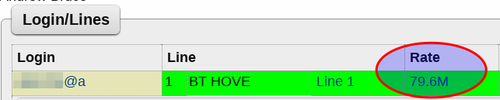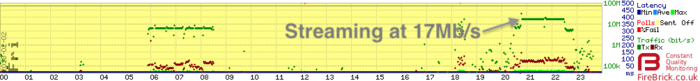Streaming UHD 4K Video
As long as you have enough bandwidth (i.e. your line is fast enough), we'd expect our customers to be able to stream Ultra High Definition (UHD) 4K video, even at peak time.
More Information
About UHD 4K video streaming
Many people enjoy watching movies and shows through online streaming services such as Netflix, YouTube, Amazon, Vimeo, BBC iPlayer, iTunes etc. There are lots of services to choose from and most charge a monthly subscription, usually offering their ultra high definition quality versions for a slightly higher fee.
Typically, 4K UHD video has a resolution of 3840x2160. You will need a compatible television or player.
Different content providers will have their own requirements for hardware and software, as well as differing minimum speed requirement for your Internet connection.
Typically, UHD 4K video will require a minimum of 25Mbit/s, however, some providers are encoding their video streams in different ways (e.g. using variable bit rate as opposed to constant bit rate) meaning that minimum speed requirements are lower - perhaps around 17Mbit/s. In 2018, the requirement for Netflix 4K UHD was around 17Mbit/s. Other services, such as BBC, Amazon etc. may well be higher, even up to 35Mbit/s.
During the 2018 football World Cup, the BBC suggested that 40Mbit/s speed was required for their 4K streams at 50 frames per second.
Congestion
Our aim is not to be the bottleneck, that means that the various interconnects we have between our DSL providers (e.g. BT, TalkTalk etc.) and the many interconnects to various parts of the internet and content providers are not run at, or anywhere near, full capacity.
This means, that when our customers need to download at the full speed of their line that we would expect that to be possible even at the busiest time of the day or week.
Congestion == Low quality streaming
Congestion can occur in various places along the route from your local network through to the actual server which is sending you the video stream. Our support team can help diagnose this if you think you have congestion affecting your connection. There are some tips below to help if you have problems.
What to do if you have problems
Here is a list of things to check and investigate if you do have problems streaming at high resolutions.
Check your TV hardware
- Can your TV actually play UHD 4K content?
- e.g., try playing UHD from a different streaming service such as Netflix, YouTube, Vimeo, iTunes, Amazon etc.
- If you can play UHD 4K then there is probably not a problem with your TV hardware
- If you can't then check the
- HDMI cable (some cheaper cables may not be so great)
- HDMI input (not all HDMI inputs on a 4K TV will accept UHD 4K video)
- Use a wired ethernet connection instead of WiFi
- Try a different player - e.g. if you use a device such as an 4K Apple TV, try your Smart TVs built in Apps.
Check your internet connection
Check the speed of your line:
- Look on the Control Pages for the 'Rate' of your line:
- You need the Rate to be around 25M or more (some UHD may only need around 17M or so)
- Check our CQM graphs on the control pages:
- Your graph should look nice and clean - no red pixels indicating packet loss, no blue or bright green latency spikes. Whilst streaming you'll see the download shown. For example:
- Our Support staff can help you understand your graph, do get in touch
Use a wired connection rather than WiFI
- Even if you have good WiFi signal, there could be congestion if you have lots of neighbours in your area also using WiFi
- Use a cable instead of Wifi
- Try to use a 5Ghz WiFi band if possible
- At least try a cable temporarily to check
Try speed test sites to check your connection
- You'll be wanting to see about 25Mbit/s or more, try these:
- http://speedtest2.aa.net.uk (the A&A tester)
- http://fast.com (Netflix's speed test)
- http://speedtest.net
Are other people using the broadband line?
- If other people are downloading or streaming at the same time then the total bandwidth used by everybody may be enough to fill your line and prevent higher quality streams being viewed.
- Our CQM graphs will show the usage on your line, so you can tell if the link is being filled by other things.
Still having problems?
- If you're sure your TV is working ok, and your wired internet connection is giving good speeds and your CQM graph looks clean, but you're still unable to stream at 4k UHD, then:
- do ask our support team to review the line
- You may need to contact the streaming provider for further help. - Some streaming providers (the ones you pay for) will have a support phone line you can call whilst streaming and they will have tools to check what's happening with the stream you are currently watching