Router:Ubiquiti Unifi Security Gateway
The Ubiquiti UniFi Security Gateway Pro-4 can be used as a router (with a suitable modem) with A&A’s services, other Unifi Security Gateway versions should also work. The router is based on a dual-core MIPS64 processor running a modified Linux distribution.
You’ll need
- aPPPoE ADSL or FTTC modem, or a fibre ONT (for FTTP). A&A's supplied modems & routers can be configured into a bridge mode for this ( https://support.aa.net.uk/Zyxel_Bridge/Modem_Mode).
Configuration
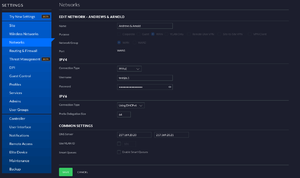
It is possible to achieve a working configuration using the Unifi Controller web interface, although access to the USG via SSH is helpful for debugging where necessary.
Connect to the Unifi Controller via a browser. Under Settings -> Networks, select the WAN network. Set:
- IPV4 Connection Type: PPPoE
- Username and password: As supplied by A&A
- IPV6 Connection Type: Using DHCPv6
- Prefix Delegation Size: As shown on the A&A Configuration Page (usually 64)

Select Save and then navigate to the Devices section of the Unifi Controller. When the Security Gateway status changes from Provisioning to Connected, then Restart the Security Gateway by selecting Restart at the right of the screen. You must restart your Security Gateway for changes to take effect.
You can test the configuration by connecting to the Unifi Security Gateway
by SSH and running the following commands:
show ipv6 route show interfaces ping6 google.com

At this point if you have not already done so, you should configure IPv6 on your LAN, by navigating to Settings -> Networks -> LAN. Under Configure IPV6 Network set:
- IPv6 Interface Type: Prefix Delegation
- IPv6 Prefix Delegation Interface: WAN
- IPv6 Prefix ID: Leave blank
- All other settings as default
You can then test if your machine has an IPv6 address by running *ifconfig* (Linux/Mac) or *ipconfig* (Windows) and by visiting https://ipv6-test.com/