Email on Blackberry
Appearance
Instructions on how to set up your email account on a Blackberry:
- Firstly click on Setup

- Email Account
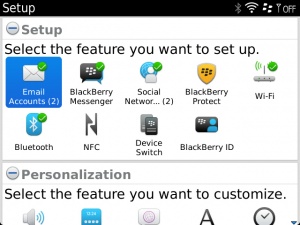
- Internet Email Account NOT Enterprise
- Add new email account or Set up another email account
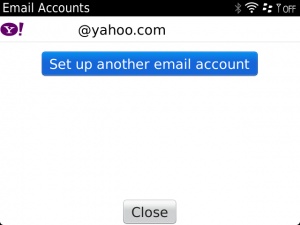
- Select Other
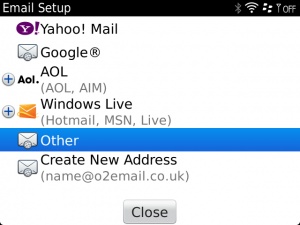
- Enter your details (contact support if you do not know your password)
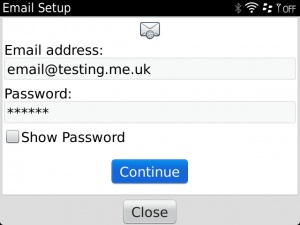
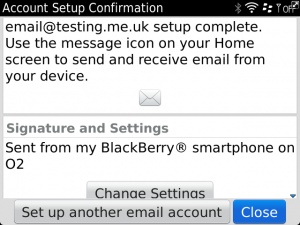
- A new icon will now appear on you home screen

- Where you will see your email...
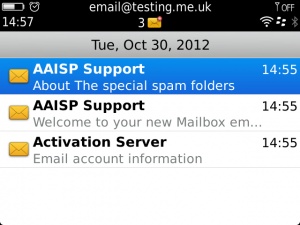
- Set up is now complete
SSL
SSL is turned on by default, if you need to turn it off:
- Click on Setup
- Email Account
- highlight your account, press the Blackberry button and select Edit
- Expand Advanced Options