VoIP - Voicemail
The voicemail service we offer is very simple. To use it you need to access the control pages for your number and set up a few things.
Once set up, any calls to your number that pass the no answer time will get a message and a recording is made. The recording is emailed to you if an email address is set up.
If you have a sip phone set up for the number you can call 1571 from the phone and change your outgoing message if you like.
- Calls after a certain time can be sent to voicemail.
- Record your greeting by calling 1571 from the SIP phone registered to the number
- If you supply the same email address for call recordings as well as voicemail, you are sent one "Recording" email as opposed to a "Voicemail". Keep the email addresses different if you wish to be sent emails with "Voicemail" in the subject.
The recording can be sent to you as a wav, mp3, flacc or ogg file, you can select the format on the Control Pages. The recording will also include your 'recorded greeting' as well as the callers message.

Accessing This Feature
Access is via the Control Pages as follows:
- Log in to the Control Pages with your xxx@a login
- Click on the Number you want to configure
- Click the 'Incoming Tab'
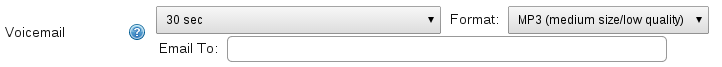
Other VoIP Features:
<ncl style=bullet maxdepth=5 headings=bullet headstart=2 showcats=1 showarts=1>Category:VoIP Features</ncl>