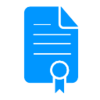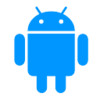Category:FireBrick IPsec Road Warrior
The FireBrick manual goes into some detail on configuring IPsec. These pages below contain specific examples for a simple scenario where you have one or more clients devices - iPhones iPads, Android phones/tablets or Windows machines, and a FireBrick in your home or office, and you would like to VPN (using IPsec) to the FireBrick and have an IP address on your LAN.
First, create certificates and the FireBrick config, then look at the pages for the device you are wanting to configure
Certificates
First: Create the required Certificates, we have some tools available to make this a little easier
FireBrick config
Second: Configure the FireBrick
Third: Configure your device:
iPhone & iPad
Creating a VPN profile for Apple iPhones and Apple iPads to connect to your FireBrick
Android
Using Strongswan on Android phones and tablets to connect to your FireBrick
Windows
Using the built in VPN tools on Windows 7 and Windows 10 to connect to your FireBrick
Apple OSX
Using Strongswan on Apple OSX computers, eg Macbook laptops etc to connect to your FireBrick
Pages in category "FireBrick IPsec Road Warrior"
The following 10 pages are in this category, out of 10 total.