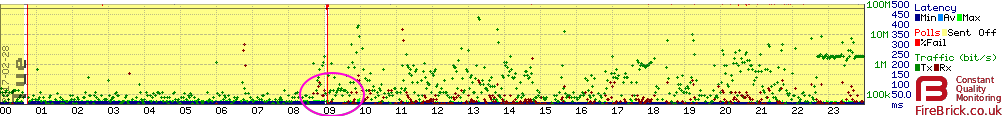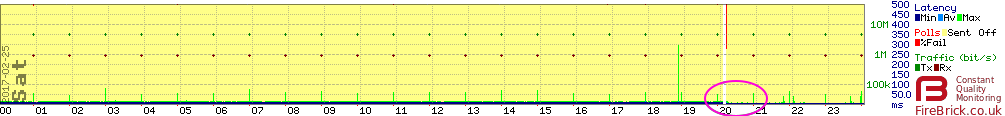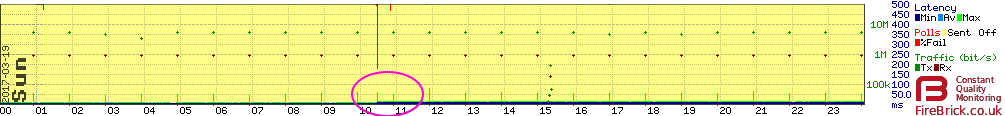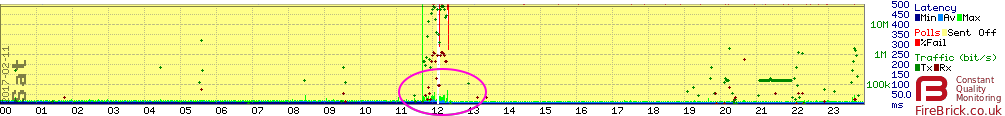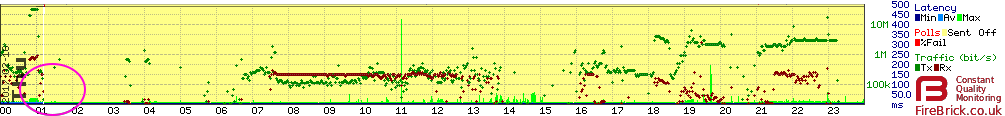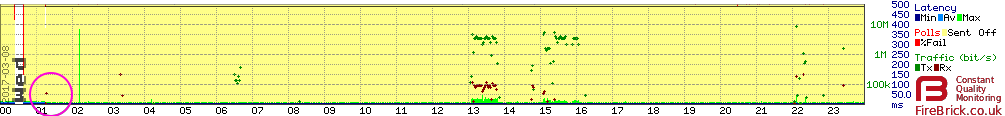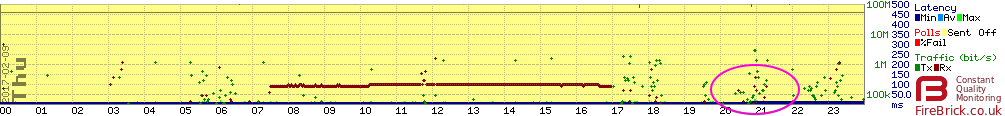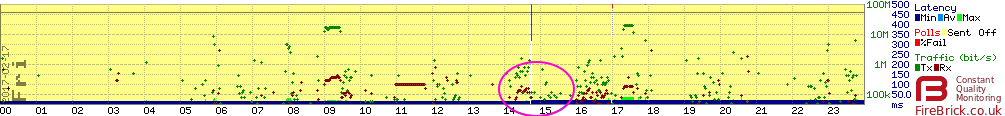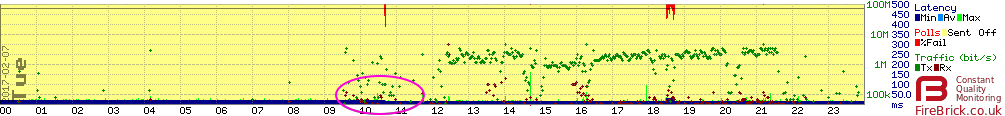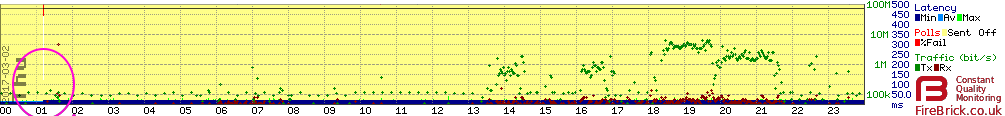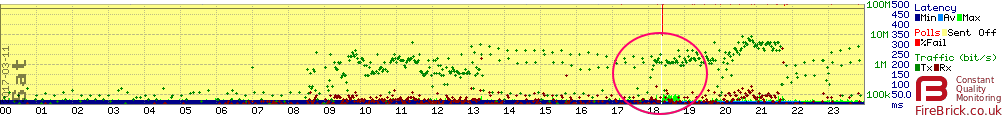TTLatency
Timeline
2017-04-07 - Page created showing examples and giving a brief description of the problem.
Introduction
We see latency jumps of about 3-5ms on some TalkTalk connected lines. This typically happens after a re-connection where the circuit is routed to a different LNS (the router at the AAISP side).
Purpose of this page
This page will be updated with information about the issue and will show examples, we will also open a Status page to go along side this page.
Examples:
Here are some example graphs from our line monitoring. The latency is shown as the blue line at the base of the graph, and a change is shown as it increasing or decreasing by a few pixels.
- Example graphs showing latency jumps
-
Jump down at 9am
-
Jump down at 8pm
-
Jump up at 10am
-
Jump down at noon
-
Jump down at 1am
-
Jump down at 1am
-
Jump up at 9pm
-
Jump up at 3pm
-
Jump down at 10:30am
-
Jump up at 1am
-
Jump down at 6pm
How does this affect customers?
The impact is usually low or zero. A few extra milliseconds is not noticed in practice by most customers, it's not enough to impact the majority of services, VoIP will still work unaffected etc.
It is noticeable on the graphs and has understandably been questioned by a number of customers.
When does this happen?
This typically happens when a lines is moved between LNSs at our side the latency may jump. The reason this makes a difference is that the circuit will be routed through a different 'tunnel' and this new tunnel is routed the other way through TalkTalk's network.
Why does this happen?
In simple terms, TalkTalk run a ring network, and traffic and go around it one of two ways. One direction is shorter and the other longer - hence if your circuit is being routed on the longer path, then the latency will be higher.
What can be done?
We don't have any control over the route your circuit will take, so in some ways it it pot luck as to which path you are on. However, TalkTalk are looking in to this to see is it's possible for any improvement. We are helping them on this project.