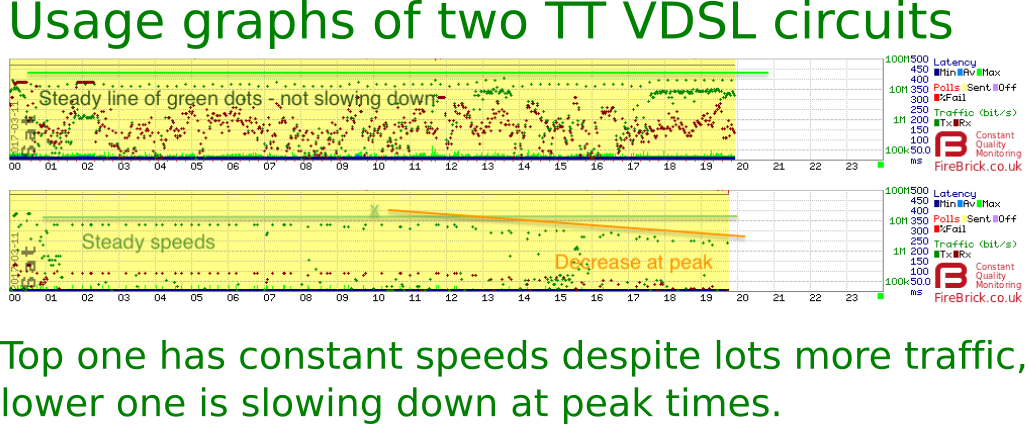TTiperf
This page has information to those customers who have kindly offered to help in diagnosing the ongoing peak time slow throughput problems we've been seeing in February and March 2017.
- Update March 28 This has been fixed! a BIG thank you to all the customers involved. More details on the status page https://aastatus.net/2358
Summary
On TalkTalk DSL circuits we've been seeing slow single thread TCP throughput in the evenings. i.e., a VDSL circuit in sync at 79.9M can see < 10M throughput. Running multiple single thread downloads can fill the link as each will use around 10M
This has been reported to TalkTalk by other ISPs, and it's also been seen on TalkTalk EAD and EoFTTC circuits.
Various things have been tried to narrow down what is causing this, but so far it still remains a mystery!
These tests with our customers are being headed up by Andrew, you can find me in IRC.
Status Updates
The status post should be updated daily with information:
Running iperf
To help with the investigations we've asked customers to run an iperf3 server and allow our IPs in. We'd ask that you keep the iperf server running all the time throughout the duration as then staff can run tests without having to bother you!
This page was written 2017-03-10 and we expect to need to run tests over the next 7 days.
Installing iperf3
iperf3 on linux systems should be available in your normal software repositories, e.g.: Debian based systems:
sudo apt-get install iperf3
Redhat based systems:
sudo yum install iperf3
You can read about iperf in the manual (man iperf3) or at https://iperf.fr/
starting iperf
simply run:
iperf3 -s
This will listen on the default port of 5201. It will run on the console, so may be best run in a screen session or as a background daemon (-D option) as otherwise it will stop if you close the console etc.
If you are using a systemd-based Linux, and would like iperf3 to start automatically on each boot see https://scottlinux.com/2014/12/08/how-to-create-a-systemd-service-in-linux-centos-7/
IPs to allow
Please allow these IPs to access your machine on TCP port 5201. These are three machines in different datacentres on the A&A network.
81.187.30.90 90.155.23.30 90.155.53.38 2001:8b0:0:23::30 2001:8b0:0:30::90 2001:8b0:0:53::38
Here is a pre-made rule for a FireBrick, change the IPs in the target-ip= element to your own:
<rule name="TTiperf" source-ip="81.187.30.90 90.155.23.30 90.155.53.38 2001:8b0:0:23::30 2001:8b0:0:30::90 2001:8b0:0:53::38" target-ip="217.169.31.51 2001:8b0:119c:acf2::3" target-port="5201" action="accept"/>
Let us know you're up
Once your side is set up, please email support@aa.net.uk with a subject of "iperf" and the IPv4 or IPv6 address of your iperf server. Include your IRC nickname if you're on our IRC channel.
What we'll then do
We will then run an iperf tests in and will gather the results and will use that with TalkTalk to find commonalities between those circuits that are fast and those that are slow.
UPDATE 2 10 March: We are now running tests every 15 minutes against the customers who have set up iperf servers for us. These are from two different locations in the A&A network.
Many thanks!
Results
Here is an example from 11 March: