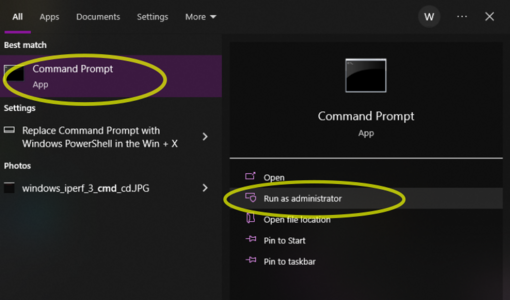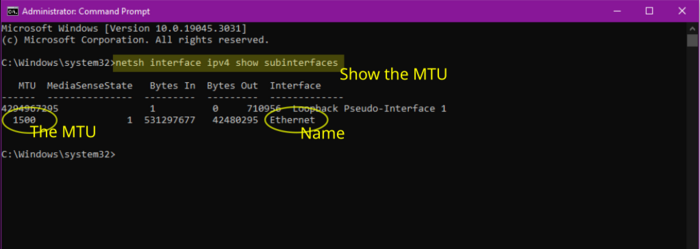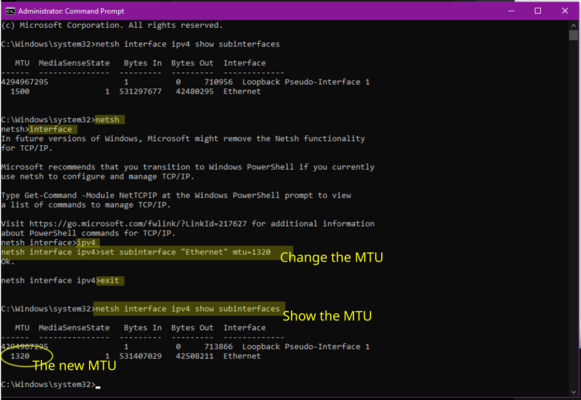Changing Windows MTU
Appearance
Sometimes you may have a reason to change the MTU on your windows computer. Here is how.
1. Open Command Prompt as Administrator
- Click
start - Type
cmd - On the Right hand side, click
'Run as administrator'
-
Open command prompt, as Administrator
2. Show the current MTU and the interface name
- Enter in the command:
netsh interface ipv4 show subinterfaces - Make a note of the existing MTU (probably 1500)
- Make a note of the interface name - eg Ethernet
-
Show the current MTU and interface name
3. Change the MTU for the interface
- Enter the command:
netsh - Then:
interface
Then: ipv4
Then: set subinterface "Ethernet" mtu=1320
Then: exit
-
Changing the MTU to 1320
5. Check the MTU
- Run the first command to show the Interface details again:
netsh interface ipv4 show subinterfaces - It should now show
1320
6. Reverting back
- restarting the computer should change the MTU back to default
- Or, you can run the commands above, but set
1500instead of1320