SNOM Firmware Updates
The software on SNOM phones can easily be updated.
How to update SNOM 3xx phones
- You can go to http://wiki.snom.com/Snom3x0 and follow the links through.
or:
- We would suggest upgrading to the latest version 8 Firmware as below:
Upgrading to version 8
1. Go to the Snom Version 8 page: http://wiki.snom.com/Firmware/V8
3 Click on the Phone that you have
4 Click on the Manual Update to V8.xxx
5. Right click on the firmware for the phone and click 'Copy Shortcut', as shown in the image below:
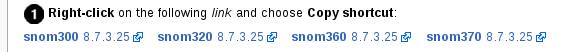
6. Log in to your Snom phone's web interface and navigate to Firmware Update
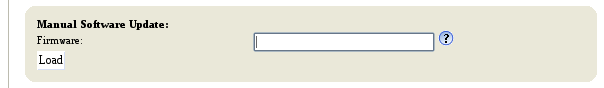
7. Paste the link in to the Firmware field and click 'Load'
8. The file will be loaded and the phone will reboot.
The Snom wiki pages do give a bit more detail than these points above, so if you get stuck then please to read the Snom pages.
End of Life
These phones from Snom are end of life and probably won't have any new Firmware:
- 1xx series
- 360, 370
- 821, 870
(There may well be others that are not listed here)
