Router - TG582N - IP Related Settings
Manually adjust DHCP range
You can't delete the default DHCP range from the web GUI. You need to use the CLI!
"dhcp server flush" removes all existing DHCP settings. In this example 81.187.X.Z is the router's LAN address.
dhcp server flush dhcp server config state=enabled dhcp server pool add name=LAN index=0 dhcp server pool config name=LAN intf=LocalNetwork poolstart=81.187.X.X poolend=81.187.X.Y netmask=28 gateway=81.187.X.Z server=81.187.X.Z primdns=217.169.20.20 secdns=217.169.20.21 saveall dhcp server pool list
"dhcp server pool list" should be used to check whether it is set up correctly or not.
You may need to add your new LAN addresses too to the access list for the web interface:
service system ipadd name=HTTP ip=YOUR.LAN.IP.BLOCK/MASK service system ipadd name=HTTPs ip=YOUR.LAN.IP.BLOCK/MASK
To view settings:
service system list name=HTTP expand=enabled service system list name=HTTPs expand=enabled
You should then see the IP(s) in 'Ip Access List'
Then, save the settings:
saveall
Disabling Router Advertisements (RA rt6advd)
Telnet in and: To display the inferface(s) that RA is on:
ip rt6advd iflist
Shows something like:
Flags Legend: [A]ttached [M]anaged [O]ther - Def. Rtr. Pref. [L]ow / Medi[U]m / [H]igh Interface AdvInterval Lifetime Reachable Retrans. CurHopLimit LinkMTU Flags NextRA ---------------- ----------- -------- ---------- ---------- ----------- ------- ------ -------- LocalNetwork 200 / 600 1800 0 0 64 0 [A.OU] 249
To remove it:
ip rt6advd ifdelete
And then to an iflist again to check, and LocalNetwork should be gone.
Adding Static-routes
ip rtlist ip rtadd dst=network/mask gateway=gatewayip ip saveall
Enabling/Disabling NAT
To view NAT status:
nat iflist
If required, rather than going through the config wizard on the web interface, you can enable/disable NAT on the telnet interface by:
nat ifconfig intf Internet translation enabled
or
nat ifconfig intf Internet translation disabled
You may then need to:
saveall
Mixing NAT and Public addresses
Mixed NAT explains how to configure the router so that you can have NAT clients and clients with public addresses at the same time.
Disable the Content Sharing Interface
The router has a content sharing feature, this is for using the USB port for file sharing. It's rarely used though. This feature uses a separate 'virtual' interface, which it grabs its IP via DHCP - a little odd. This can result in the surprising loss of an IP address - really bad with a /30. It appears to grab its IP from the first DHCP server pool - i.e. index 0 from
:dhcp server pool list
View the IP content sharing has on the web interface: - Home Network - Interfaces - Local Network:
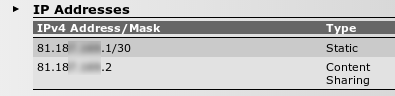
To view the list of interfaces:
eth bridge list
To remove this interface, and therefore to stop it grabbing an IP:
eth bridge ifdetach intf virt brname bridge eth bridge ifdelete intf virt brname bridge saveall
Other pages regarding this router
<ncl style=bullet maxdepth=5 headings=bullet headstart=2 showcats=1 showarts=1 showfirst=1>Category:Router TG582N</ncl>
